Jamie AI vs. Otter AI for Marketers [2025]
.png)
Jamie AI vs. Otter AI, let's get into which tool really helps marketers like us!
You and I both know that it’s really hard to pay attention to what someone’s saying when you’re worried about forgetting the details later because you're trying to write everything down like your life depends on it.
- What if you miss out on an important point?
- What if you miss out on what the client truly likes, so you can include it in your hooks on their LinkedIn posts?
- What if you miss out on what the client likes for lunch, so you know what to gift them when they get on your retainer?
I mean, the possibility of missing out on important information is endless, and if the client just sees you typing or writing without concentrating and giving the attention that the client needs... what good does that do? focusing on writing notes?
When you are missing out on:
- Engagement,
- Relationship building, and
- Focus.
I tried so many different tools to help with this problem, but man, some of them just don’t work right. Let's do a comparison with the most well-known tools out there, Jamie vs. Otter AI and see which tool out of them is best suited for a marketer like you!
I’ve Tested Both Jamie AI and Otter AI for Marketing Teams - Here’s Why I Think Jamie Wins on Privacy and Gives You Higher Quality Notes.
I spent time testing both Jamie AI and Otter AI, and I found they both try to solve this problem. But they do it in totally different ways.
Let’s first take a look at what the majority of users say about both tools.
Things You Should Know About (Backed By Real User Reviews)
Negative Reviews
- Transcription Accuracy Issues: Users have reported that "on a rare occasion, Otter will mishear a name or word," especially when specialised language or accents are involved.
- AI Summaries Not Always Accurate: Marketers often find themselves rewriting or elaborating on notes because "the summaries are vague and, at times, give inaccuracies."
- Intrusive Nature of Otter’s Meeting Bot: The bot can be disruptive, with users noting that "it will integrate automatically and even if one tries to remove it, it’s hard to kick out."
- Bugs and Missing Features in Jamie: Some users have encountered stability issues, stating that "everything else is very buggy" and that they need features like export capabilities.
- Pricing Concerns: Some marketers feel that Otter’s pricing can be steep if they only use a subset of features, while Jamie’s plans can escalate in cost quickly.
Positive Reviews
- Ease of Use: Users praise Otter for its "seamless transcribing tool" and the ability to create accurate transcripts easily.
- Time-Saving Capabilities: Jamie is described as a "time-saving superhero," allowing users to focus on meetings without worrying about note-taking.
- Privacy-First Approach: Jamie’s lack of a bot joining calls is seen as a significant advantage, especially for sensitive meetings.
- Collaboration Features: Otter’s integration with tools like Slack and CRM systems is frequently highlighted as a major benefit.
Here’s My Take on This
Jamie AI works best if you care about privacy and want higher-quality notes without any interruptions.
Otter AI is your go-to if you need something that connects with all your other tools and you want real-time transcriptions.
It really comes down to what matters more to you as marketers.
- Do you want to keep your meetings non-intrusive without bots and be given high-quality meeting notes, or have everything connected to other platforms, shareable and the ability to transcribe live meetings?
I want to take the time to address the fact that Jamie gives higher-quality meeting notes. I just don't want you to take it only from us; you can see for yourself what our loyal users have to say!
“During my career, I used several tools — obviously the most known one as well, definitely. [...] With Jamie, you’re 100% in the conversation. [...] You get your notes summary with already prepared tasks, with already prepared decisions — it’s just awesome.”
— Günter Sandmann, VP Sales
Now, let's look at features from both the tools in a little bit more detail, especially considering how it help marketers specifically.
Features - Otter AI vs Jamie
TL;DR
- Jamie is private and bot-free, works online/offline, and gives highly accurate post-meeting summaries with task assignments.
- Otter offers live transcription, strong real-time collaboration, and integrations with tools like Zoom, Slack, and CRMs.
Here's a quick comparison table between Otter AI vs Jamie!
Jamie AI Features
Full Meeting Notes Generation
Jamie AI generates meeting notes from recorded audio in 1-5 minutes. No more manual note-taking, so marketers can talk freely.
Use Cases
- For Marketing Teams: A marketing team can have a brainstorming session, and within minutes, Jamie will give a summary of all the ideas and action items.
- For Client Meetings: During client meetings, Jamie captures everything said, so no feedback or request gets missed.
- For Project Kick-offs: For project kick-off meetings, Jamie’s notes ensure everyone is aligned on objectives and responsibilities.
You can see from the customer review below how Jamie’s notes are better than our competitors.
"After researching and downloading different tools to generate meeting summaries, I decided to keep only this one. Why? Because it can actually transcribe, summarize, and detect action items with way more accuracy than the rest."
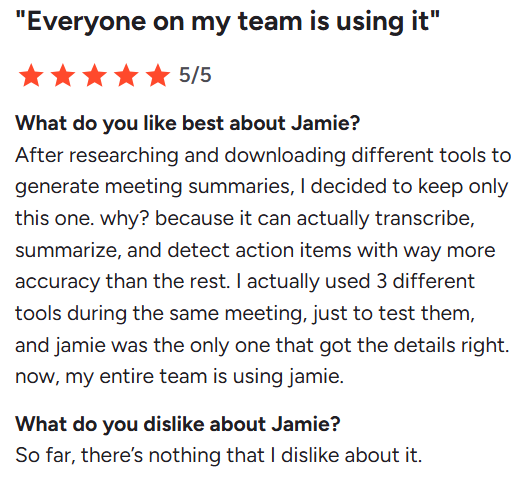
This saves time and increases productivity so teams can focus on strategy rather than documentation. Jamie’s accuracy keeps everyone on the same page.
For marketers, this means more time to strategise and innovate. With accurate notes and Jamie's advanced topic segmentation, all you have to do is strategise based on accurate information.
For project managers, this means all action items are captured and assigned automatically just for you.
Action Items & Task Management

Jamie detects and captures tasks and decisions, and auto assigns them to the person responsible. You also have the option to add a task manually and include an assignee.
This is crucial for marketers, so follow-ups are documented and assigned.
Use Cases:
- For Campaign Management: After a campaign planning meeting, Jamie auto assigns tasks to team members based on the discussion.
- For Client Deliverables: In client meetings, Jamie captures decisions and assigns tasks so deliverables are met on time.
- For Team Accountability: By tracking task status, teams can easily follow up on outstanding items.
Here's how Jamie's action items and task management really improved one of our loyal users' productivity.
No Meeting Bots Required
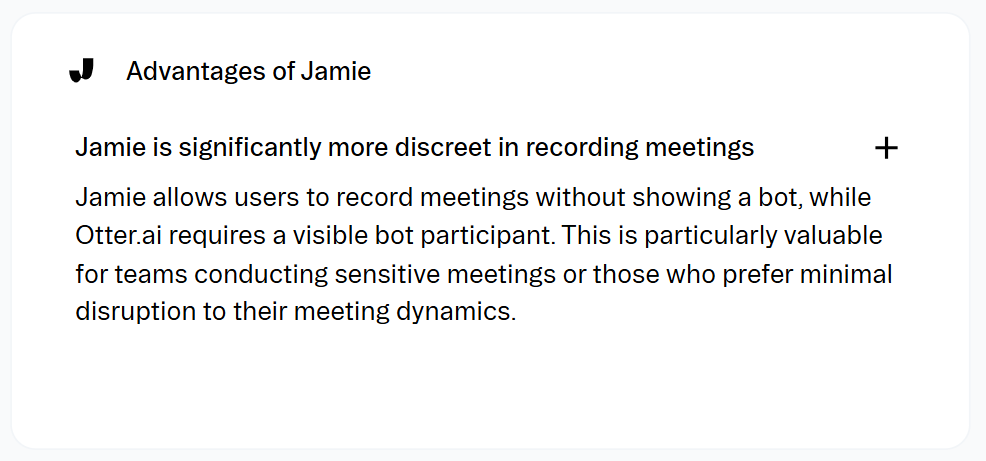
As you can see from the above review, Jamie does not send bots into your meetings.
Since Jamie provides a native recorder that you download to your device, you can use Jamie literally anywhere, on any platform, online, offline, in-person, wherever you could think of.

Jamie operates quietly in the background, capturing system audio directly from devices, so it’s compatible with any online meeting platform without a virtual bot.
Use Cases:
- Sensitive Discussions: In meetings where confidentiality is key, Jamie’s stealth operation ensures sensitive information is captured without distraction.
- Flexible Environments: Whether in-person or remote, Jamie adapts to any meeting format.
- Creative Brainstorming: No bot means a more natural flow of ideas.
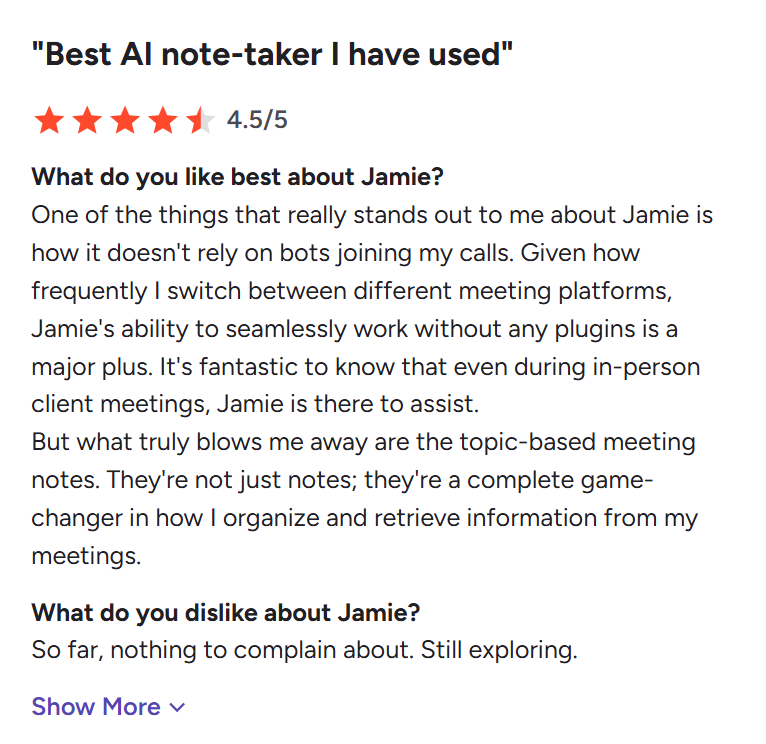
This feature is for privacy and reduces disruptions during meetings, so ideal for sensitive discussions. For marketers this means you can provide yourself and your client with a more comfortable and non-intrusive meeting environment for brainstorming. For executives, it means discussions remain confidential, without any audio or video recordings.
Jamie AI is the right choice if you:
✓ Value privacy and discretion in meetings.
✓ Need accurate and customizable meeting summaries.
✓ Prefer a tool that operates without intrusive bots.
Jamie AI isn't the best option if you:
✗ Require extensive integrations with other tools.
✗ Need advanced task management features.
✗ Are looking to record audio and video.
Otter AI Features
Real-Time Transcription & Recording
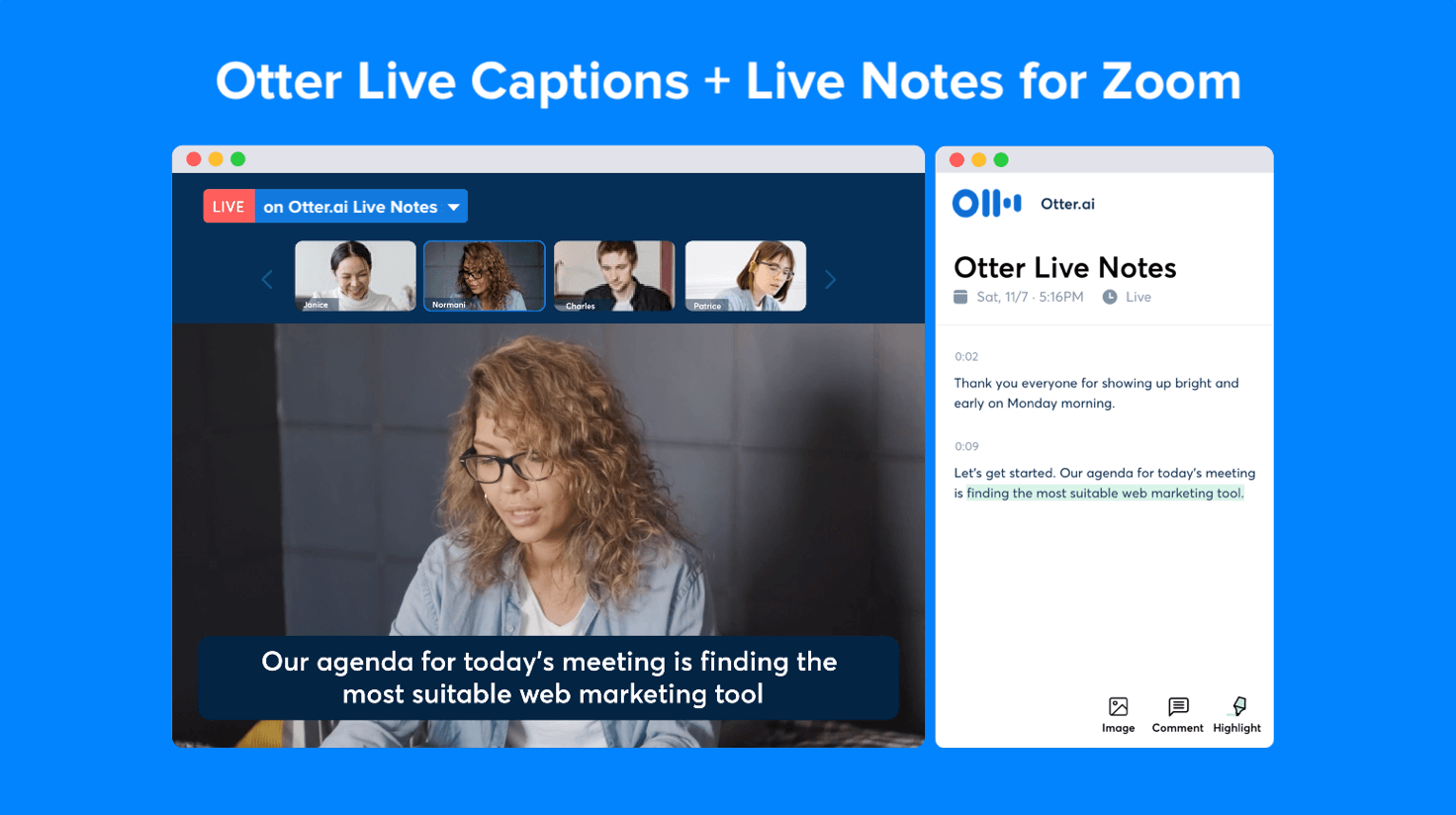
Otter provides live, automated transcription of meetings, converting speech to text in real time.
🟢 Positive Review: "Most seamless transcribing tool. Easy to create accurate transcripts for videos."
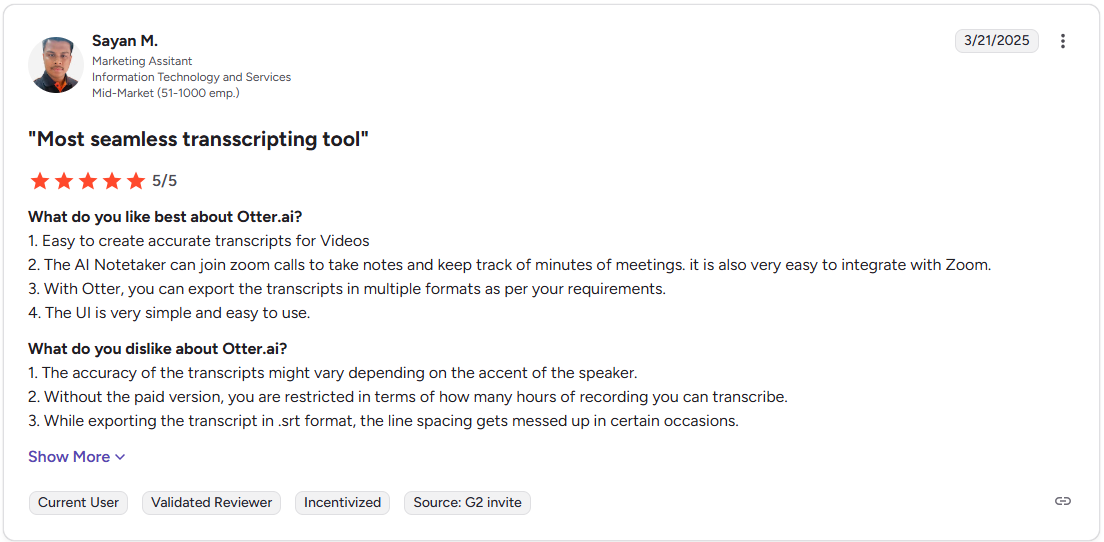
This is an amazing feature for marketers who do video interviews, webinars or podcast episodes. You can drop in the audio and get a transcript to turn into blogs, captions or quotes without extra tools.
🔴 Negative Review: "Sometimes the transcription accuracy drops with heavy accents or background noise. Also, the free plan has limited features, and the AI summaries could be more customizable."
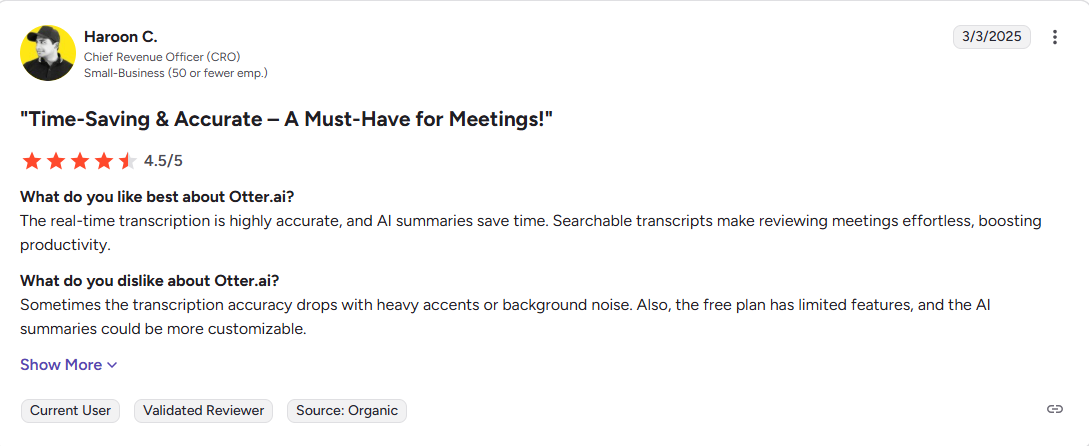
Something to keep in mind: if you’re working with multiple speakers or in noisy environments (hello, open-plan offices), it might mishear words, so always do a quick scan before publishing.
And yes, the free version might not cut it if you’re scaling content or working with a team.
- Pros: Users love the real-time transcription so you can get to the content ASAP.
- Cons: Some users report transcription accuracy issues with specialised language or accents.
AI Meeting Assistant (OtterPilot)

Otter’s AI assistant can join virtual meetings and generate summaries of key points discussed.
🟢 Positive Review: "Having one source of truth for all meeting recordings... it's amazing that you can import recordings."
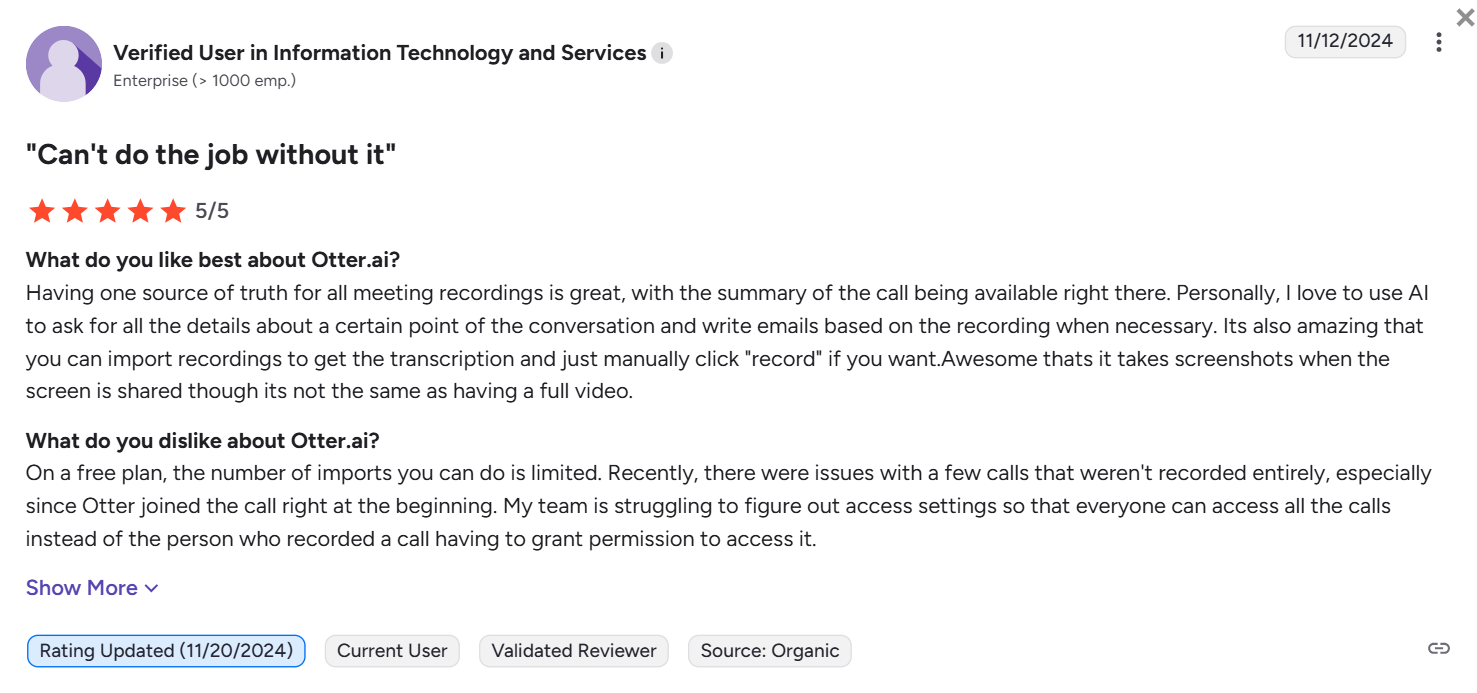
Perfect for managing multiple client accounts. Even if you’re handed a recorded session, OtterPilot lets you transcribe and summarise it so you’re not watching it at 1.5x speed trying to catch key deliverables.
🔴 Negative Review: "It will integrate automatically and even if one tries to remove it, it's hard to kick out."
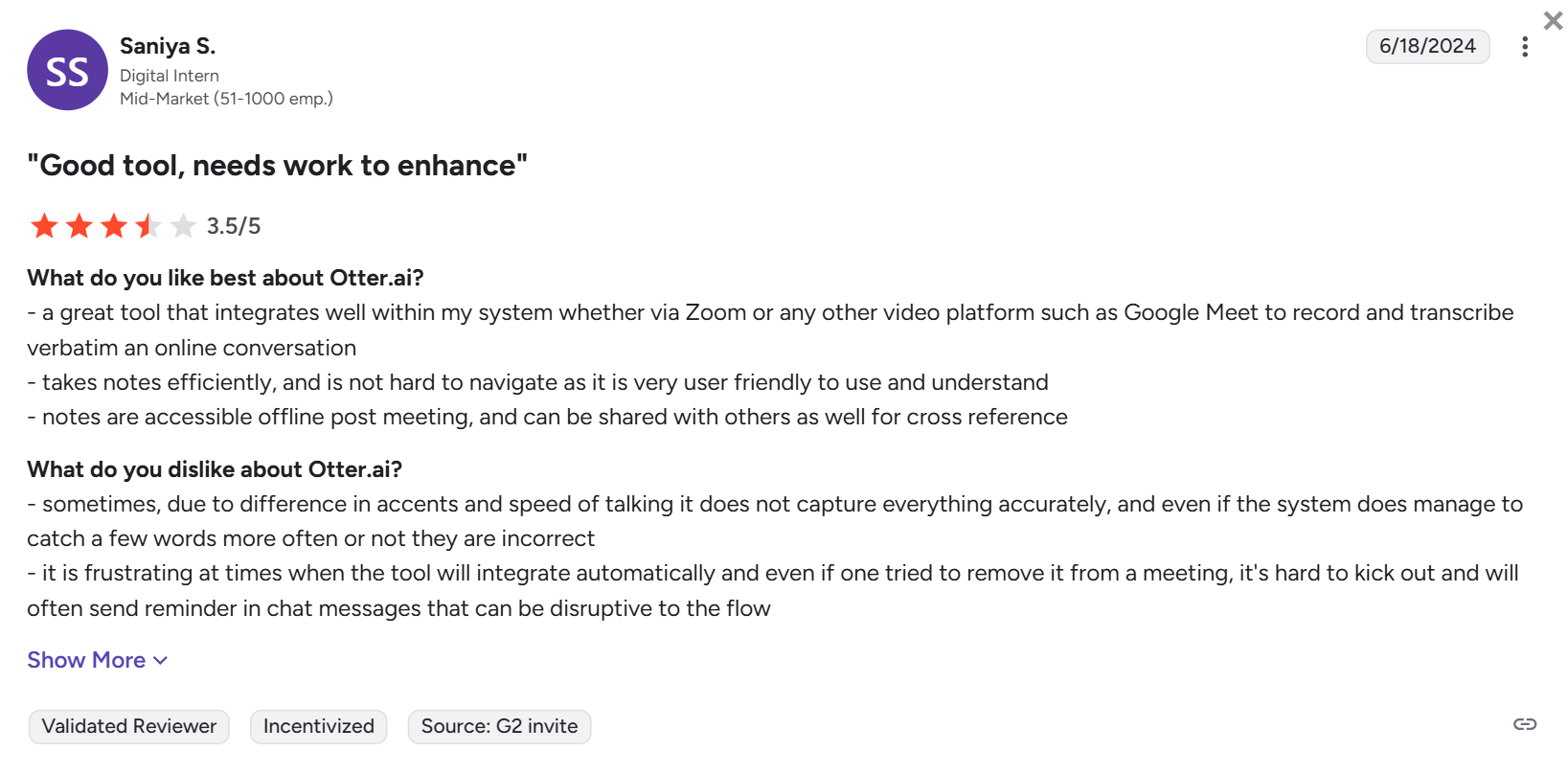
⚠️ Warning: Some find the Otter bot a bit… clingy.
If you’re working with sensitive clients or running a relaxed creative session, an unexpected bot showing up might raise an eyebrow.
- Pros: The AI assistant ensures everyone is on the same page for meeting outcomes.
- Cons: Some users find the bot too intrusive and disruptive to the meeting.
Meeting Summaries & Highlights
After each meeting, Otter generates a summary of the conversation so marketers don’t have to read full transcripts.
🟢 Positive Review: "The summary section... Otter AI goes through the entire meeting transcript and summarizes all the key talking points."
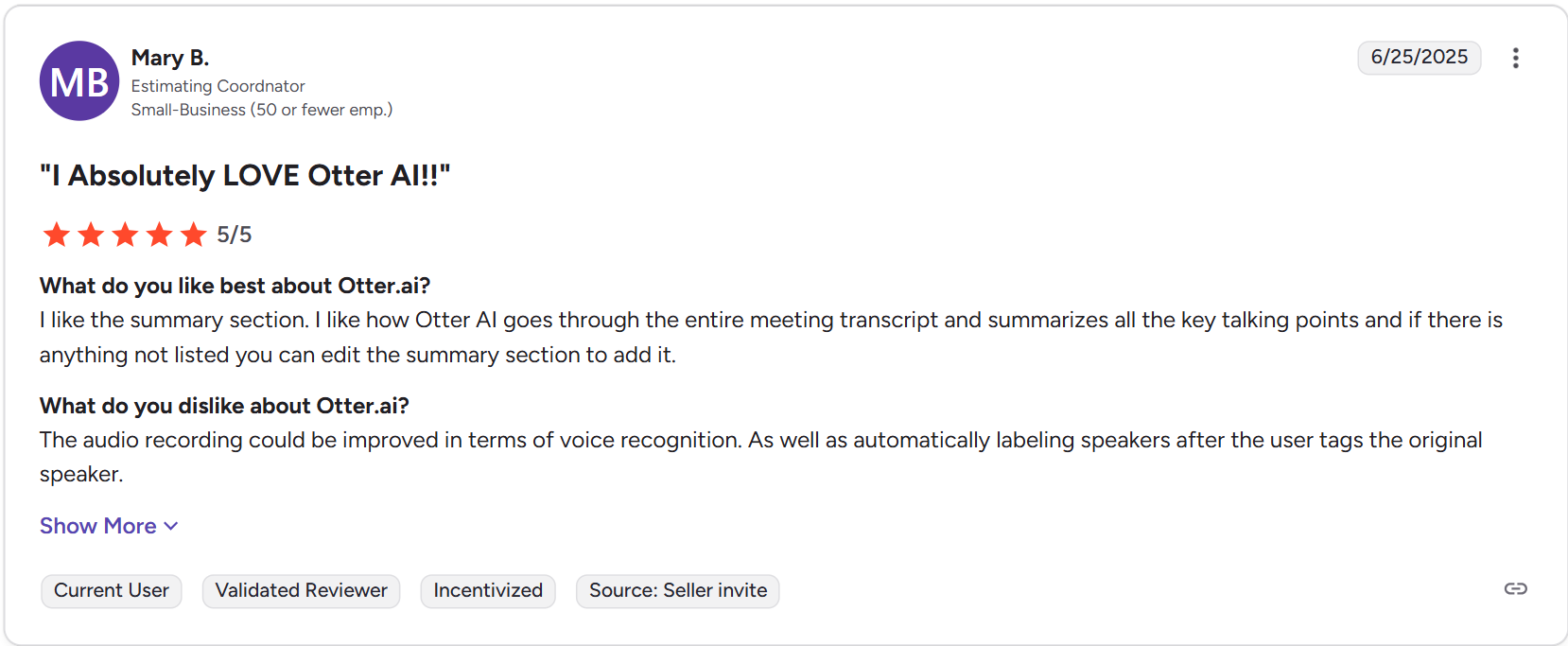
Super useful for post-meeting briefs, action items or quick updates for stakeholders.
🔴 Negative Review: "The summaries are vague and, at times, give inaccuracies."
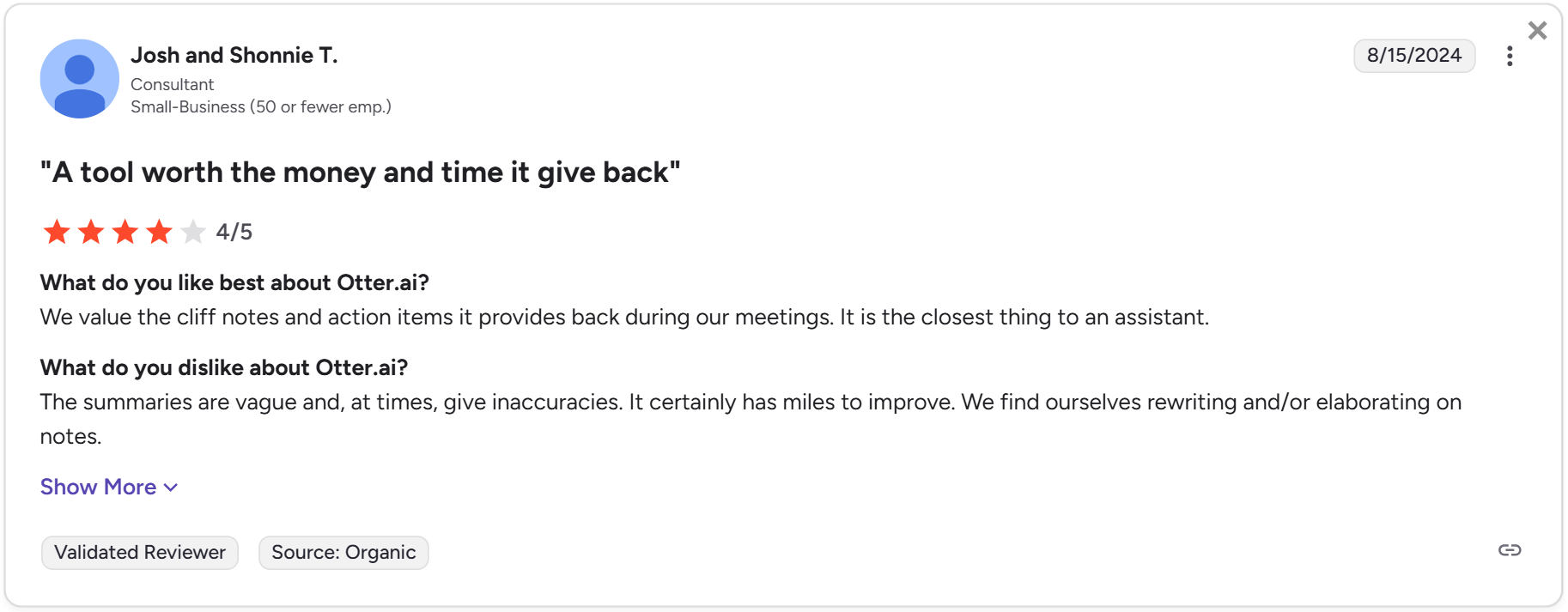
Sometimes it misses the nuance.
So if your client says, “Let’s maybe try influencer outreach,”
Otter might just write “Try influencer outreach,”
Which can be misleading. Use it as a base, not a final draft.
- Pros: The summary feature is useful for quick reference.
- Cons: Some users are not happy with the accuracy of the summaries and need to edit.
Otter AI is the right choice if you:
- ✓ Need a team-friendly, integrated solution.
- ✓ Require real-time collaboration and sharing of meeting content.
- ✓ Want quick, shareable transcripts and summaries.
Otter AI isn't the best option if you:
If you're considering tl;dv alternatives, you might:
- ✗ Prefer a bot-free meeting experience.
- ✗ Be concerned about transcription accuracy.
- ✗ Need a more customizable task management system.
Integrations - Otter AI vs Jamie
Jamie Integrations
Calendar Integrations:
- Google Calendar: Connects for customised notification reminders and auto-populating meeting titles.
- Outlook Calendar: Provides the same functionality as Google Calendar integration.
Copy-Paste Compatibility (with various productivity apps):
- Notion: Preserves formatting and detects task completion status.
- Linear: Tasks copied as bullet points.
- Todoist: Auto-detects multiple tasks and splits content.
- Bear: Tasks show as bullet point lists.
- Typora: Tasks copy as bullet point lists with preserved formatting.
- Ulysses: Tasks copied in markdown format with done/not done status.
Platform Support:
- macOS (OSX 13.1 or later)
- Windows
- Works seamlessly with any online meeting platform (no virtual bot required).
Language Support:
- Supports over 100+ languages for transcription and note generation.
Otter Integration Capabilities
Video Conferencing Integrations
- Zoom: OtterPilot can auto-join and transcribe meetings.
- Google Meet: Seamless integration via calendar events.
- Microsoft Teams: Joins meetings, transcribes, and summarises in real-time.
Calendars & Scheduling
- Google Calendar: Auto-schedules Otter to join based on meeting invites.
- Microsoft Outlook: Same functionality as Google Calendar integration.
Communication & Collaboration
- Slack: Share transcripts or summaries directly into Slack channels.
- Google Docs: Export or copy meeting notes directly into Docs.
- Notion: Push notes or summaries into Notion pages for internal documentation.
- Email (Gmail/Outlook): Send meeting summaries or exports via email.
Project & Task Management
- Asana: Automatically generate tasks from meeting action items.
- Jira: Create or update issues based on discussion points during meetings.
CRM & Sales Tools
- HubSpot: Syncs meeting notes and insights to CRM records.
- Salesforce: Pushes conversation summaries and call context to leads/opportunities.
Screen Capture During Meetings
- Slide Capture (Zoom/Teams): Takes screenshots when slides are shared and embeds them into transcripts for visual reference.
API & Workflow Integration
- Zapier (unofficial support): Used by some to connect Otter with other apps (e.g., Trello, ClickUp) for niche workflows.
Overall, Otter integrates well with the most-used tools in modern marketing workflows, particularly helpful for sharing meeting outcomes, syncing with CRMs, and automating action items.
Comparison of Jamie with Otter AI Integrations
Otter AI has integrations with Zoom, Google Meet and Slack.
Jamie AI also has integration with calendars and copy-paste compatibility with many productivity tools, so you can keep your workflow uninterrupted and tasks and notes transferable across platforms.
For example, Jamie’s Notion integration allows you to export notes and keep the formatting so you can track project progress. Jamie’s Google Calendar integration gives you timely reminders of your upcoming meetings and keep you on top of your schedule.
Otter AI’s automatic joining of calls and CRM syncing is for a different set of needs, for sales teams and those who have many virtual meetings. Each tool has its strengths, and the choice between them will depend on your specific needs and workflow.
Pricing - Otter AI vs Jamie
Pricing matters, especially if you’re running meetings often or working in teams.
Jamie Pricing
Free Plan ($0/month)
- 10 meeting credits per month
- 30-minute meeting duration limit
- AI-powered meeting summaries
- Automatic action item extraction
- Full transcript generation
- Speaker identification
- Calendar integration (Google & Outlook)
- Tag system
- Task management
- Advanced text editing
- Copy-paste integration
- Team workspace sharing
Plus Plan (€25/month)
- 20 meeting credits per month
- 2-hour meeting duration limit Includes everything in Free Plan, plus:
- All premium features without restrictions
Pro Plan (€47/month)
- Unlimited meeting credits
- 3-hour meeting duration limit Same features as Plus Plan
Enterprise Plan
- Custom pricing
- Tailored solutions for larger teams
Otter AI Pricing
Free Plan ($0/month)
- 300 transcription minutes per month
- 30-minute per conversation limit
- Basic AI summary
- Recording and transcription
- 3 lifetime audio/video file imports
Pro Plan ($16.99/user/month)
- 1,200 transcription minutes per month
- 90-minute max per meeting
- Advanced export options
- Bulk transcription imports
- Otter Assistant for all meetings
Business Plan ($30/user/month)
- 6,000 minutes per month per user
- 4 hours per meeting limit
- Includes everything in Pro Plan, plus:
- Shared team vocabulary
- Shared folders
- Speaker name tagging
- Team action items
- Priority support
Enterprise Plan
- Custom pricing
- Company-wide deployment
- Very high or unlimited minutes
- Video recording playback
- Advanced security features
- SOC 2 compliance
- Admin console
- Dedicated account managers
Pricing Value Analysis and Key Differentiators
The pricing models reflect different value propositions: Jamie focuses on per-meeting credits with full feature access across all tiers, while Otter emphasises monthly minute allocations with feature tiering. Jamie's free tier offers fewer meetings (10) but includes all features, making it ideal for occasional users needing advanced capabilities. Otter's free tier provides more raw minutes (300) but with limited features, better suiting users with basic transcription needs.
For scaling usage, Otter becomes more cost-effective at the Pro level ($16.99) compared to Jamie's Plus (€25), particularly for users requiring many shorter meetings. However, Jamie's unlimited meetings in the Pro plan (€47) provide better value for frequent users, especially those having longer meetings.
Enterprise customers should consider that Otter's deployment costs can reach $35,000/year, while Jamie's enterprise pricing is more flexible and includes full feature access by default.
Currency consideration: Jamie prices in Euros while Otter uses USD, affecting total costs depending on exchange rates and billing location.
What are Customers Saying about Otter AI vs Jamie?
Jamie Reviews | G2 rating: 4.7/5
What users love
- "It can actually transcribe, summarize, and detect action items with way more accuracy than the rest."
- "Jamie saves me the work of a human assistant (approx. 45k annual salary)."
- "Jamie does not rely on bots joining my calls and works seamlessly without any plugins."
- "The meeting notes that Jamie creates are outstanding, and the best I have seen so far."
- "The notes are sorted automatically for me, saving a lot of time when revisiting my notes."
Common complaints
- "From a realistic point of view, it must be acknowledged that the relatively new tool certainly still has potential for optimization."
- "Jamie excels in creating precise meeting summaries, but it shines brightest once it learns your specific terminology. This initial setup requires some hands-on input."
- "Maybe they should adjust their pricing a bit, but that's my personal take."
Source: G2
Otter.ai Reviews | G2 rating: 4.3/5
What users love:
- "Best thing we noted about otter is real time transcription and sharing which is useful in many use cases like commentry etc."
- "Saves time on meeting minutes. I love the summaries and to do lists generated."
- "It breaks things down well for me and downloads"
- "I like the summary section. I like how Otter AI goes through the entire meeting transcript and summarizes all the key talking points and if there is anything not listed you can edit the summary section to add it."
- "Love the summaries, how they are editable, and how I can use the sidebar to create a follow up email starter based on the summary of details. It saves SO MUCH TIME."
Common complaints:
- "Otter should offer more features like team management, reduction and PII etc"
- "I wish i the price was based on utilization."
- "The audio recording could be improved in terms of voice recognition. As well as automatically labeling speakers after the user tags the original speaker."
- "I don't like that it constantly is sending invites to people, and that I can't see all the people who have joined within my organization in the workspace."
- "It would be nice to have Otter detect the names of speakers based on their names in the meeting."
Source: G2
Final Verdict | Jamie AI vs Otter for Marketers
If I were you, I’d think about what matters most for your marketing team.
If privacy, accuracy and an intelligent note-taking experience are your top priorities, Jamie AI is probably the best AI notetaker for marketers. You can focus on the conversation without any kind of distraction from a bot and get accurate summaries to save you time.
With Jamie, you have the ability to focus solely on your client; you don't worry about whether it works online or offline, or which platform, etc. It works wherever you do.
And it gives amazing meeting notes that can help with sales calls, improve communication, and gain AI insights on your marketing efforts.
But if your team loves collaboration, needs live ongoing transcription, CRM integrations, and you need quick, shareable transcripts, Otter AI might be the way to go. Just remember the potential for transcription errors and the bot’s intrusiveness if you are deciding to go with Otter ai.
Choose Jamie AI if:
- You value privacy in meetings.
- You need accurate and customizable meeting summaries.
- You prefer a bot-free tool.
Go with Otter AI if:
- You need a team-friendly solution.
- You require real-time collaboration and sharing of meeting content.
- You want quick, shareable transcripts and summaries.
In the end, both have their pros and cons so it really comes down to your needs and workflow.
Happy note-taking!
FAQs on Jamie AI vs Otter for Marketers
What Made a Long-Time Otter.ai User Switch to Jamie After Just One 5-Minute Test?
I have talked to many users who used to use Otter.ai but then switched to Jamie. And they just cannot stop talking about Jamie's generated meeting notes. But you don't have to take my word for it. I'll show you what a former Otter.ai user said.
Hello, Team Jamie.
It’s not often that I drop a resource I use daily like a hot potato for something else. Congrats to your entire team on your Jamie platform. I found it today, reviewed a few videos, read a bit, and decided to try the Free subscription.
I listened to a webinar and decided to test Jamie against my Otter account. They both ran on my Mac desktop, recorded at the exact same time (for only 5 minutes) to see how they performed on the same video at the same time.
These screenshots speak for themselves. Now, to decide which subscription of Jamie to switch to. 😊
Curious to see the screenshots? Here they are!
Otter's Transcription

⚠️ For privacy reasons, we've blurred the user and title names in the screenshot.
Here is the full meeting summary that Otter.ai transcribed for their 5-minute meeting.
Here is Jamie's version of the same meeting!
Jamie's Transcription

I wanted to show this to you because it shows exactly what our users love about our meeting notes.
Our smart topic detection is really good at breaking it down into accurate segmentations, which is easy for you to skim through your meeting notes.
- You can read it accurately,
- Skim through from top to bottom and still get ALL the details (yes, all of them).
⚠️ The emojis in the screenshots are also from the previous Otter.ai user. We just had to say that.
So Why Did They Switch? And Why It Matters for You, as a Marketer.
Because marketers don’t just need a transcript, they need clarity, context, and confidence.
Jamie doesn’t give you a wall of text. It gives you smartly segmented notes that highlight decisions, client feedback, campaign ideas, and follow-ups, all in one place.
That means:
- You can repurpose insights faster.
- You’ll never miss a hook, headline, or hidden opportunity.
- And you don’t have to waste time rewriting vague summaries just to make them usable.
For this user, one 5-minute test was enough. Not because of hype, but because Jamie delivered exactly what marketers need from an AI note taker:
- Precision,
- Structure, and,
- Peace of mind.
You're not just switching tools, you're upgrading how you show up to every meeting.
What Is the Difference Between Otter AI Live Transcription and Jamie’s Approach?
Otter AI offers live transcription that shows what’s being said in real time during meetings, which can be helpful for marketers working on podcasts or webinars. Jamie, on the other hand, focuses on post-meeting summaries with higher accuracy, providing human-like notes and action items after the meeting ends. If you’re looking for live transcription, Otter AI delivers; if you prioritise cleaner summaries with higher accuracy without sending bots to your meetings, Jamie may be the better AI note taker.
Can Jamie Be Used Without an Internet Connection?
Yes, Jamie supports offline use, which means it can record and save meeting audio even when there’s no internet connection. Once you're back online, it processes the transcript and generates notes. This is ideal for travelling marketers or anyone working in unpredictable environments.
Does Otter AI Use a Bot to Join My Meetings?
Yes, Otter AI uses an AI chatbot assistant (OtterPilot) that joins video calls to record and transcribe. This can feel intrusive, especially during sensitive or creative conversations. Jamie avoids this entirely by capturing both audio and system sound directly from your device, ensuring a bot-free experience.
What Key Features Make Jamie AI Stand Out?
Jamie offers several key features marketers appreciate: AI-powered summaries, speaker detection, action items, and decision tracking, all even in the free plan. It also includes an executive assistant sidebar (via Ctrl + J), which gives you AI chat functionality during or after meetings to help with writing or retrieving info quickly.
Which AI Note Taker Works Best on Video Conferencing Platforms?
Both Jamie and Otter AI are compatible with major video conferencing platforms, but Jamie works without needing a bot to join the call. Jamie’s native app captures sound locally, letting you focus on the meeting without distractions, ideal for marketers who switch tools frequently.
Can I Share Notes Easily With Jamie or Otter?
Yes, the share notes functionality is available in both tools. Jamie allows quick sharing via email or link, while Otter integrates with apps like Slack and Notion. If easy distribution is critical to your workflow, both can help, though Jamie’s simplicity may appeal more to individual marketers.
How Many Monthly Transcription Minutes Do I Get With Otter AI?
Otter AI’s free plan gives you 300 monthly transcription minutes and limits each meeting to 30 minutes. Paid plans increase that allowance significantly, but Jamie uses a meeting credit system instead, offering 10 full-featured meetings per month for free.
Does Jamie Offer Chat Functionality During Meetings?
Yes, Jamie includes chat functionality through its Jamie’s AI Chat sidebar (Ctrl + J), where you can ask questions, search past meetings, or draft follow-ups. Unlike some tools, Jamie doesn’t limit you to only past meeting content; it also supports brainstorming and external queries via your choice of AI models.
Which AI Note Taker Is Better for Enterprise Teams?
Otter AI offers more CRM and collaboration tool integrations, which may benefit larger enterprise teams. Jamie, however, emphasises data privacy and quality over scale, making it a strong choice for teams needing focused, high-trust summaries.
Can I Customise Jamie With My Preferred AI Models?
Yes. Jamie lets you pick between its own model, GPT-4, or Claude 3 for different tasks, offering a flexible ai chat experience depending on your needs. This is useful for marketers who want more than just basic transcription; they need a tool that adapts to their workflow.
Does Jamie Work on Windows?
Yes, Jamie is compatible with both macOS and Windows, unlike some tools limited to Mac. This ensures broader accessibility for marketing teams using diverse systems.
Is Zapier Integration Available in Jamie?
Currently, Jamie does not offer a native Zapier integration, whereas Otter AI supports unofficial workflows via Zapier. If automation across platforms is a core requirement, Otter might be a better fit for now.
Why Do Some Users Say Jamie Isn’t the Best?
Some reviews mention that Jamie isn’t the best for live transcription or deep integrations with sales tools or CRMs. However, it excels in privacy, simplicity, and delivering accurate post-meeting notes with no bots involved.
I'm Looking for an AI That Can Summarise and Assign Tasks, Which One Should I Choose?
If you’re looking for an AI to create clear summaries and auto-assign tasks, Jamie delivers out of the box, even on the free plan. You’ll get structured notes with keyword search, speaker tags, and actionable items, ideal for fast-moving marketing teams.
Read More
- Check out our full Otter.ai pricing guide to find the best plan for your marketing work.
- Read this complete Otter.ai review for marketing teams to see what works well and what doesn’t.
- Compare Jamie AI and Otter AI to see which note taker is better for today’s marketers.
- Find the best Otter.ai alternatives in 2025 if you want better user experience, privacy, or integrations.
- See how Otter.ai compares to Notta for turning meeting content into campaigns.
- Learn the differences between Otter.ai and Zoom AI Companion for live teamwork.
- Read our comparison of Otter.ai vs Descript for teams that need lots of transcription.
- Compare Otter.ai and Fathom to pick the best tool for marketing work.
- Find out how Otter.ai and Fireflies handle action items and AI summaries.
- Get local info with Otter.ai pricing in Spanish for marketing teams worldwide.
Read more
3 min to save 1000 hours
Download Jamie now
Start your meeting
Super-charge your workday


.png)
.png)




.-p-500.png)


