Top 10 Otter Alternatives for Enterprise [2025]
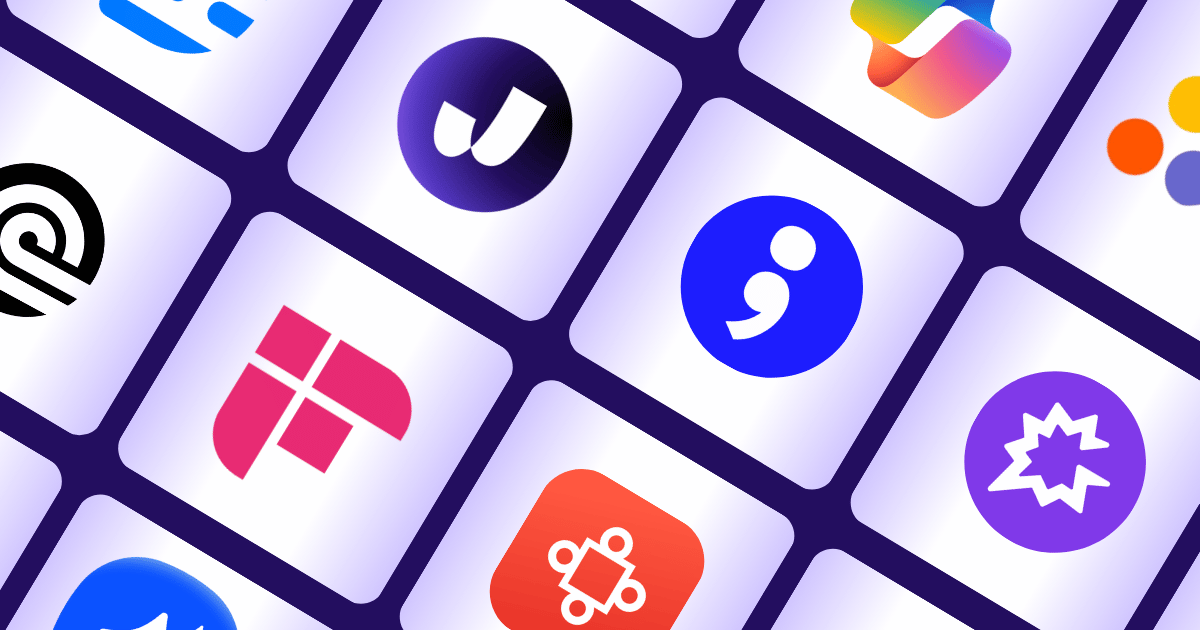
Other alternatives for enterprise showed up on my radar after reading one too many same-sounding stories.
In Reddit threads, G2 reviews, and even formal research, people were saying the same thing:
- bots joining meetings uninvited,
- unclear privacy policies,
- rising costs,
- and features locked behind premium plans.
I wasn’t just reading complaints; I was seeing a pattern. The more I read, the more obvious it was: Otter isn’t cutting it for enterprise teams that care about security, scale, and control. If you’re hearing that too, here’s what the market is saying loud and clear and alternatives that you can consider!
Enjoy!
Why Enterprises Are Seeking Otter.ai Alternatives in 2025
1. Otter’s Privacy Practices Feel Risky for Sensitive Business Data
Research done by BuildBetter showcased how Otter.ai could be using your sensitive data to train Otter.ai's models.
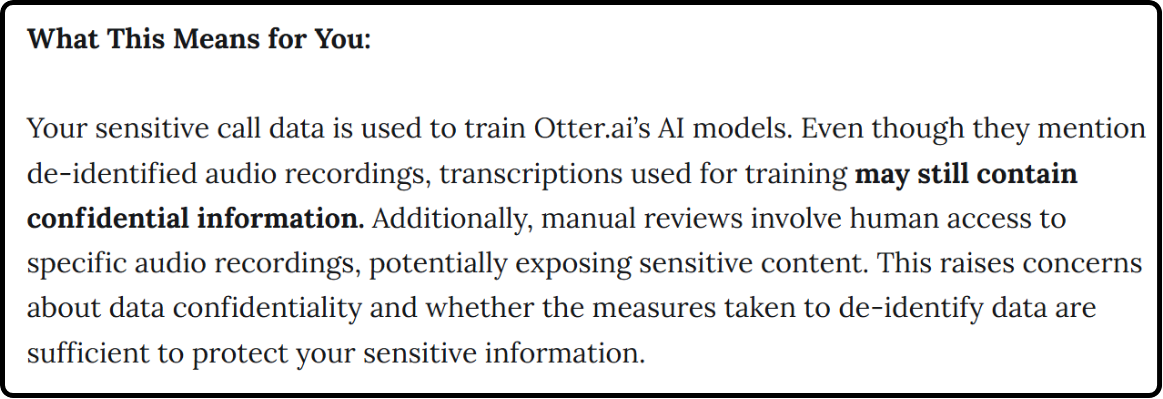
If you’re relying on Otter to handle sensitive conversations, say, in healthcare, finance or R&D, the idea that transcripts could be stored externally, shared with third parties or used to train AI models is a big red flag.
However, it is important to note that the company transparently discloses its practice of training its AI models using de-identified data, ensuring that user privacy is maintained throughout the process.
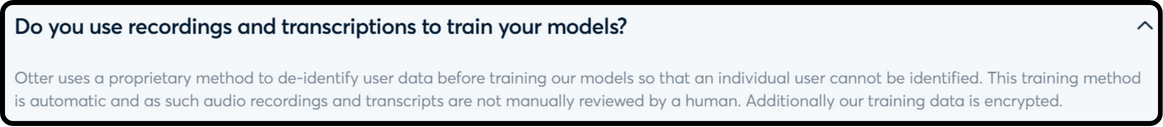
Research from BuildBetter flagged risks around model training on meeting content, while Otter’s own page says it trains models on de-identified data. Readers should review both and decide based on their risk posture.
Enterprises want clear boundaries and guarantees: no data training, full compliance (like GDPR or HIPAA) and total control over retention and storage. Without those, trust breaks down fast.
2. The “Otterpilot Bot” Method Is Clunky, Confusing, and Sometimes Intrusive
A user switched from Fireflies to Otter.ai but was met with spam. They were reluctant to go back to Fireflies.ai either. The main reason they switched to Otter.ai was for real-time transcription and collaboration features.
But the spammy and annoying nature of Otter.ai made them so uncomfortable, not just them but their clients, too. Regardless of having over 25K minutes of recorders and not even being able to access those transcriptions was their final straw, as you can read from the below testimonial over at Reddit.
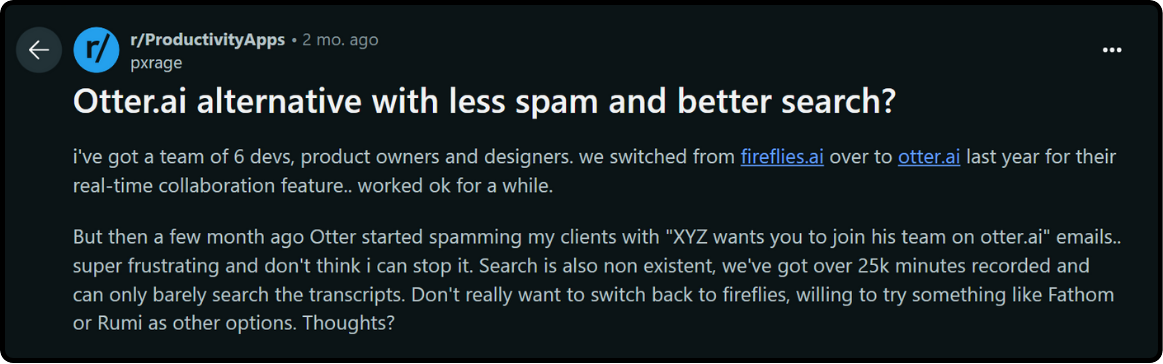
It’s easy to see why this would be a dealbreaker. For folks who need Otter to handle dozens of internal and external calls per week, having a bot join every meeting as a participant, sometimes unexpectedly, is more hassle than help. People don’t like seeing a random AI attendee in a private meeting, and IT teams are worried about what that bot is doing with the audio. Alternatives that offer invisible or “botless” AI meeting assistants may feel a lot more enterprise-ready.
3. It Doesn’t Scale Well in Features, Languages, or Cost
In one Reddit thread, a user bluntly asked for alternatives because they
“Can’t afford Otter.AI anymore,”
And others echoed that subscription costs have risen or free limits have shrunk, making Otter less appealing than before.
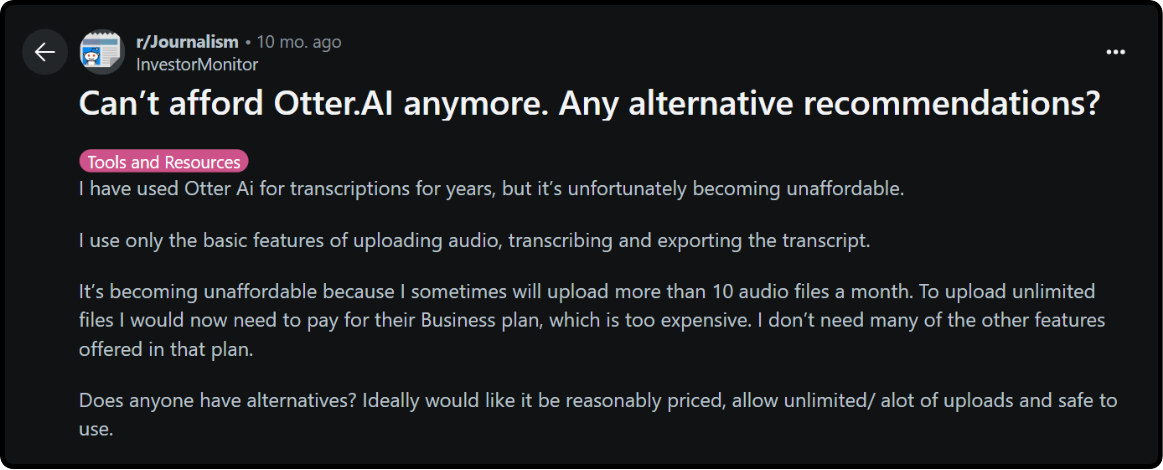
When a tool creates this kind of friction, users naturally start wondering if there’s something out there that’s simpler or more reliable. For enterprise teams operating across global time zones and languages, Otter’s English-first approach, capped transcription minutes and limited integrations create roadblocks.
Otter now supports 3 languages in total, which won’t be enough if you’re a big team handling multilingual meetings.
Admins also need advanced controls like team-wide archives, SSO and analytics, which Otter locks behind the highest tier plan. That means you’re paying more for less, and many teams just aren’t seeing the ROI.
What Are the Best Alternatives to Otter.ai?
Here are the 10 best Otter alternatives for enterprise in 2025:
- Jamie: AI notetaker that doesn't require a bot to join meetings
- Fireflies.ai: Ideal for cross-platform bot-based meeting capture
- Rev.ai: Great for highly accurate AI and human transcription
- Microsoft Teams with Copilot: For M365 organisations wanting native AI summaries
- Zoom AI Companion: Best for Zoom users who want integrated summaries
- Grain: Great for clipping and sharing key moments from calls
- Sembly AI: Offers AI chat to query meeting notes post-call
- Descript: Excellent for editing meeting recordings
- Avoma: Comprehensive platform with scheduling, coaching, and CRM sync
- Supernormal: Best free AI notetaker for Google Meet users
1. Jamie
Best For: Enterprise users looking for secure, bot-free, AI meeting notes and task management that works anywhere online or offline.
Similar to Otter.ai, Fireflies.ai, Sembly
Jamie is an AI meeting assistant that transcribes and summarises your meetings, all without a bot joining your calls. It’s built for teams who care about data security, high-quality meeting notes, task management and getting instant value from every meeting. It supports over 100+ languages, providing accurate multilingual transcription to enterprise-grade privacy.
Take AI Meeting Notes Without Bots Joining All Your Calls

Jamie records and summarises meetings without needing a bot to join your calls. Jamie captures audio directly from your device (Mac or Windows), so there’s no bot joining Zoom/Teams/etc. You don’t need to invite or manage bots in your meetings, so your IT team isn’t worried and your guests aren’t confused. That solves security, trust and admin headaches.
Summarise Meetings Automatically; No Need to Write Minutes Ever Again

Jamie automatically generates concise meeting notes from your meetings. As soon as you stop recording, Jamie’s AI creates a summary with key points, decisions and more. Manual minutes take too much time. Jamie cuts that down to seconds, keeping your teams aligned without extra effort even in long or recurring meetings.
Auto-Capture Action Items and Tasks So Nothing Falls Through
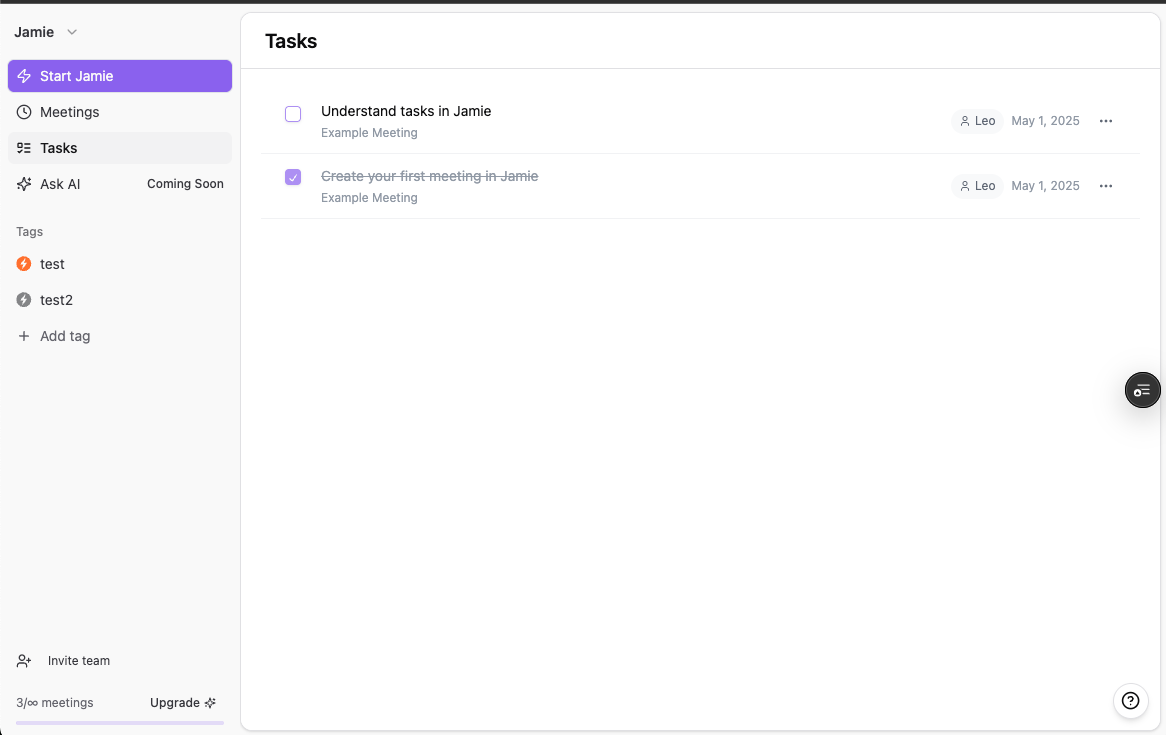
Jamie detects decisions and tasks from your meeting and turns them into trackable action items. Tasks are automatically highlighted and assigned; you can manage or edit them as needed. Many tools miss next steps or force you to write them out. Jamie handles it natively, so your follow-ups don’t get lost and you’re not stuck rewatching recordings.
Transcribe Meetings in 100+ Languages With Speaker Names Included
Jamie transcribes spoken words into text and identifies who said what, across 100+ languages. After the meeting, you confirm speaker names and Jamie remembers them for future meetings. Global teams need more than English. Jamie handles dozens of languages and clearly shows who spoke when, so multinational meetings finally make sense.
Work Securely Across Teams Without Any Technical Difficulties and With Full Privacy Controls
Jamie gives you control over your data, with GDPR compliance and no third-party training use. Audio is encrypted, processed locally or on secure EU servers, then deleted. Summaries are stored under your control. Privacy and compliance matter. Jamie doesn’t train on your data or store it in unknown places. You stay in control, and your legal team stays happy.
Sync Jamie Seamlessly With Tools Like Notion, Linear and Todoist
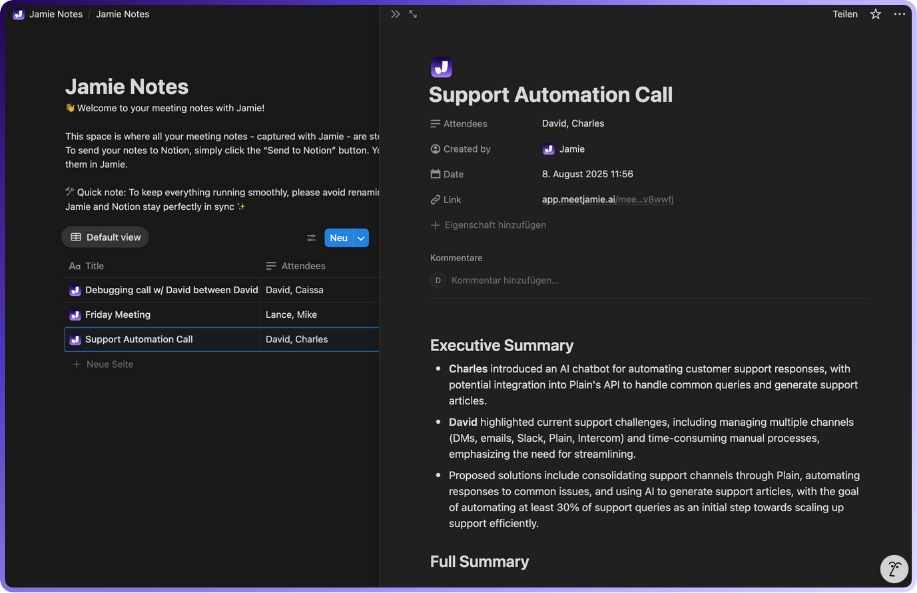
Jamie integrates with your favourite productivity apps, so meeting insights can flow directly into your workflows. You can copy/paste or sync Jamie’s notes into tools like Notion, Todoist, Linear and more. It preserves formatting and even detects task statuses. Enterprise teams don’t want to copy notes manually into project tools. Jamie’s integrations mean tasks and insights land where the team works, saving time and reducing manual effort.
Ask AI Anything About Your Past Meetings; You Don’t Have to Dig Through Notes, Just Ask Jamie.
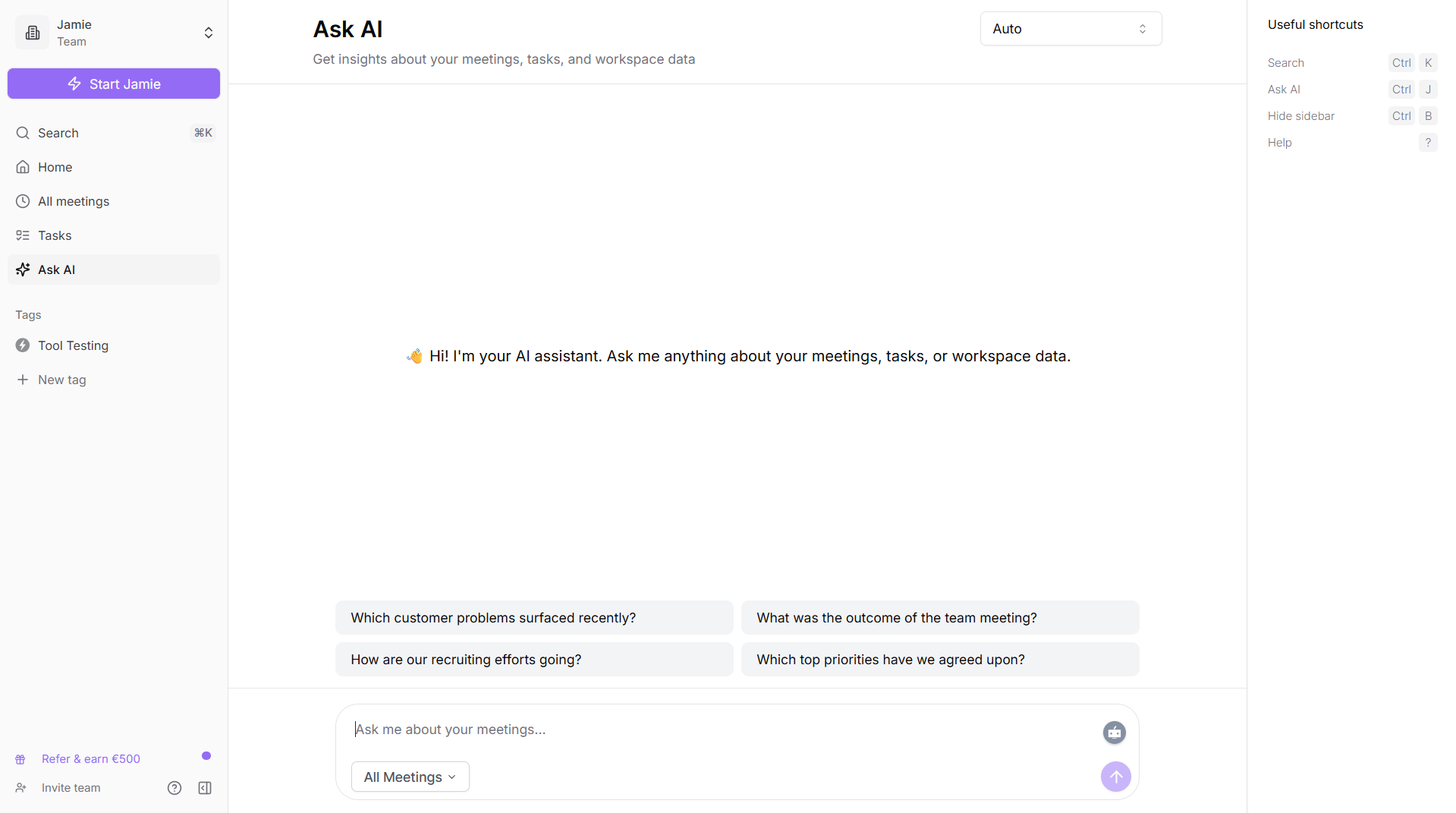
Jamie’s Ask AI lets you ask natural questions about past meetings and get instant answers. With Ask AI, you just choose a timeframe (last week, last 30 days, etc.), type your question and get real-time, streaming responses. Instead of sifting through long transcripts, teams can just ask questions like ‘What did we decide last week about project Alpha?’ and get the answer instantly. That saves hours.
Jamie Pricing
FREE Plan (€0/month)
- 10 meeting credits per month
- 30-minute meeting duration limit
- AI-generated meeting notes
- Automatic action item extraction
- Complete meeting transcripts
- Speaker identification
- Calendar integration (Google & Outlook)
- Tag system
- Task management
- Advanced text editing
- Copy-paste integration
- Team workspace sharing
- No meeting bots required
- 100+ languages support
PLUS Plan (€25/month)
- 20 meeting credits per month
- 2-hour meeting duration limit
- Includes everything in FREE plan
PRO Plan (€47/month)
- Unlimited meeting credits
- 3-hour meeting duration limit
- Includes everything in PLUS plan
Team & Enterprise Plans
- Custom pricing
- Custom solutions
- Contact required for details
Pros and Cons
Pros
- Jamie can transcribe meetings on any virtual platform.
- You can use Jamie for in-person meetings and offline meetings, not just virtual ones.
- Provides quick information retrieval through the AI chat feature.
- Jamie will remind you to record meetings so you won’t forget.
- No meeting bots mean a seamless, uninterrupted, privacy-focused meeting experience.
Cons
- To maintain privacy, Jamie does not store audio and video files.
- No real-time transcription (post-meeting only).
- Not yet optimised for live collaborative editing.
2. Fireflies.ai
Best for: Teams that need an AI assistant to record and transcribe meetings across various platforms.
Similar to: Otter.ai, Avoma, Sembly AI
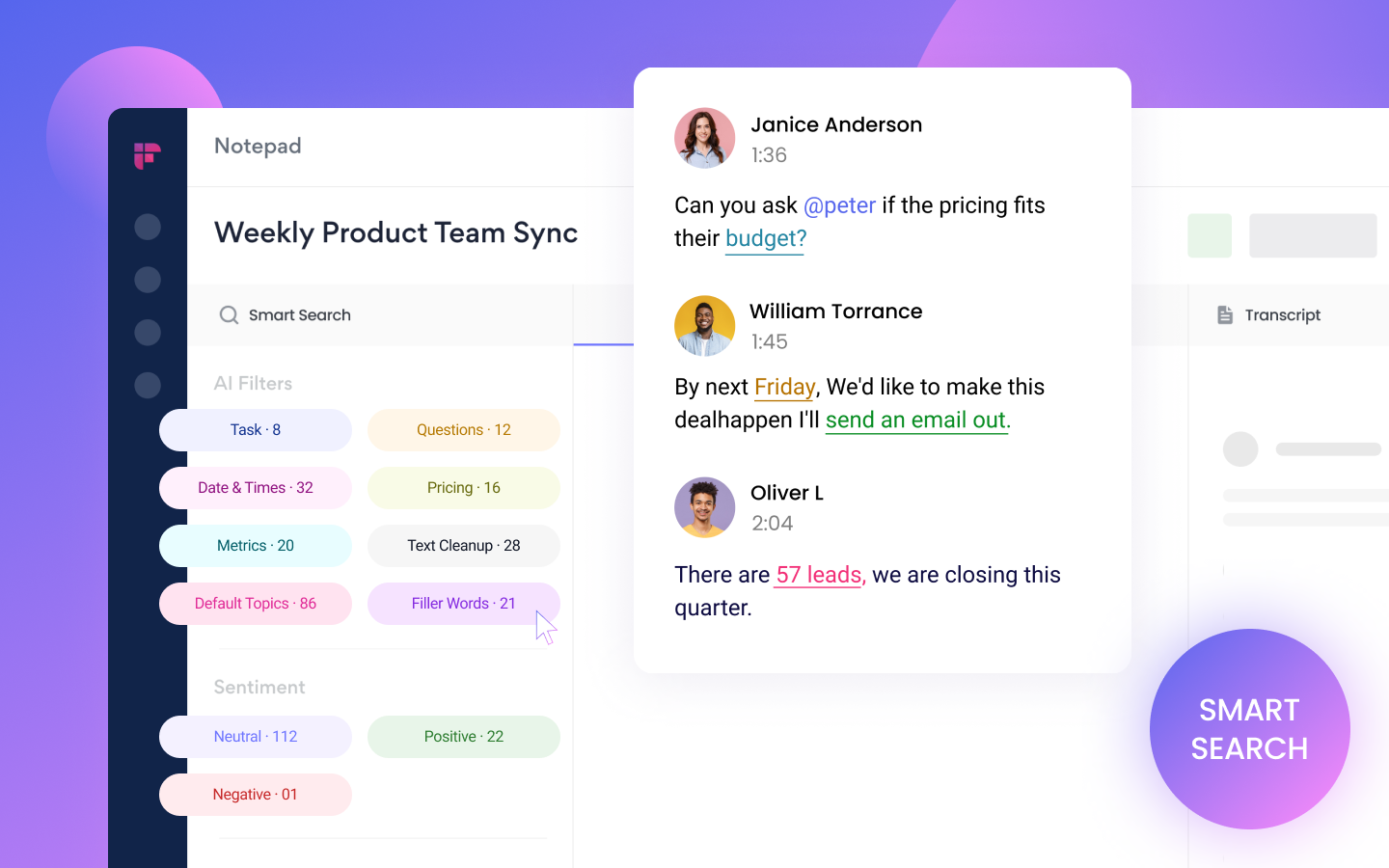
Fireflies.ai is an AI meeting assistant that joins your meetings as a bot to record and transcribe meetings, then summarises and analyses every conversation to help teams collaborate and achieve their goals.
It automatically captures discussions, generates notes with action items and integrates with work apps to streamline follow-ups.
“Fireflies AI is hands-down the best notetaker I’ve ever used.” – Paula L., Marketing Operations Manager.
But since Fireflies relies on a bot that joins your meetings, some users find it intrusive or cumbersome.
"Some Teams meetings... the bot joining can be delayed or might require a manual invite.” – G2 reviewer.
Overall, it’s a time-saver for enterprise teams, but the bot-based approach and occasional accuracy hiccups (with strong accents or noisy calls) are things to be aware of.
Key Features
- AI Transcription: Transcribes meetings in multiple languages with good accuracy.
- Meeting Summaries: Creates short summaries and action items for quick review.
- Workflow Automation: Connects with CRM and project tools to sync notes and tasks.
- Conversation Intelligence: Tracks speaking time, sentiment and topics discussed for insights.
- Flexible Capture: Works across video platforms, audio file uploads and via API for flexibility.
Pricing
- Free: $0 per month (limited storage and features)
- Pro: $18 per user/month
- Business: $29 per user/month
- Enterprise: $39 per user/month (advanced security & support)
Fireflies.ai Pros and Cons
Pros
- Fireflies connects to meeting platforms (e.g. Microsoft Teams) and other apps.
- Automating meeting notes and follow-ups saves time.
- Users love the quality of transcriptions and AI summaries.
- The dashboard and editor are easy to use.
- By taking notes for you, it frees you to engage in the discussion.
To see other alternatives to Fireflies, check out our comparison guide.
Cons
- Fireflies sends a bot to record calls which some find distracting or intrusive.
- Transcription quality can be poor in loud environments or with diverse accents, so transcripts may need editing.
- Needs a stable online connection for real-time transcription (no offline capability), so it won’t cover in-person/offline meetings.
- Some advanced features (e.g. more AI summaries) require paid credits or plans.
- Users hit caps on recording minutes and features, and need to upgrade quite often.
3. Rev.ai
Best for: Businesses and professionals needing high-accuracy transcription and subtitles
Similar to: Otter.ai, Sonix, Happy Scribe
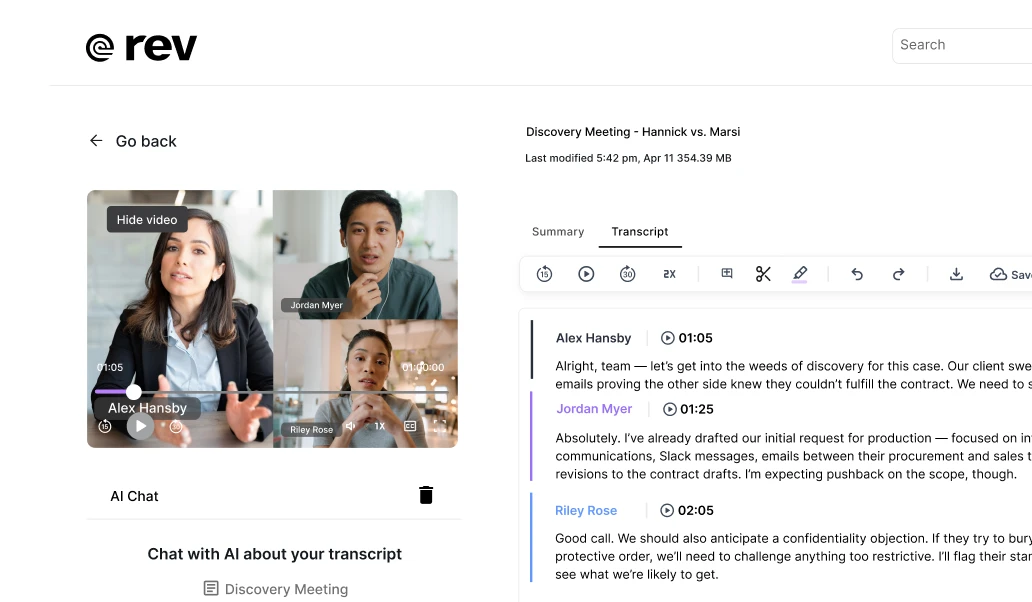
Rev is a transcription platform serving a wide range of industries, from media producers and journalists to legal, healthcare, and education professionals. It offers both AI transcription (fast, cost-effective) and human transcription to convert audio/video into text. Rev’s service is known for reliability and supports use cases like meeting transcripts, closed captions and global subtitling.
“I am in daily Zoom meetings with low talkers, fast talkers and those with heavy accents. I just stare at the phone and it magically turns the voice into text in real-time.” – Rev user (Soundtracker).
And while it’s extremely powerful, some enterprise users find they must manage large file uploads and numerous transcripts, which can become cumbersome.
“We’ve been getting grammatical errors and captions out of sync lately… having to resubmit for fixes,” notes Stewart G., a media producer,
....reflecting that even Rev’s high accuracy can vary slightly and require checking for very critical use cases.
Key Features
- Fast AI Transcription: Converts audio or video to text quickly with multi-language support.
- Human Transcription: High accurate transcripts edited by professionals for critical recordings.
- AI Summaries: Generates meeting notes and content from transcripts to save editing time.
- Collaboration: Share transcripts via links; members can edit, comment, and add speaker labels.
- Searchable Editor: Easily find keywords and play audio from specific points.
- Integrations & API: Connects with apps and includes a meeting bot in advanced plans.
Pricing
- Free Plan: Available, includes 45 minutes of AI transcription per month to test the service
- Basic: $14.99 per user/month (month-to-month)
- Pro: $34.99 per user/month
- Enterprise: Custom pricing
Rev.ai Pros and Cons
Pros
- Rev’s AI provides higher transcription accuracy.
- AI templates turn transcripts into summaries, social posts or reports instantly.
- Combines fast AI with human perfection, all in one platform.
- Rev's transcripts come with timestamps and speaker labels.
- Good customer support and onboarding for new users.
Cons
- A few users had files “disappear” or needed a second upload, which caused a minor inconvenience.
- Cost-effective for regular users but those with occasional use felt the subscription was too expensive unless fully utilized.
- AI stumbles on proper nouns or niche terminology; user corrections are required for perfection.
- Frequent logins (e.g. to YouTube integration) were mildly annoying in workflow.
- Rev is cloud-based, so an internet connection is required; not designed for offline transcription or editing, which can be a constraint in low-connectivity environments.
4. Microsoft Teams with Copilot
Best for: Large organisations in the Microsoft 365 ecosystem that want AI meeting summaries.
Similar to: Zoom AI Companion, Google Meet Duet AI
.png)
Microsoft 365 Copilot acts like an AI meeting co-pilot that can generate meeting notes, highlight decisions and even answer questions about what happened in past meetings. During a Teams meeting, Copilot can provide real-time summaries, and after the call, it produces a recap with key points and tasks.
Enterprise users have found that Copilot reduces administrative overhead. One CTO said,
“Meeting efficiency improved significantly through automated transcription and summarisation… Teams now capture comprehensive notes without dedicating personnel to manual note-taking. This enhanced participation and reduced post-meeting follow-up.” – Luca P. | CTO - Growth Marketer full stack
In short, Copilot frees up everyone to participate in the meeting instead of taking notes, and nobody has to stay after to compile minutes.
One major drawback is cost and availability. Microsoft Copilot is a premium add-on not included in standard Office packages, which some small businesses find too expensive. As one small business consultant said,
“The price is high compared to other platforms. It’s not included in any Microsoft Office packages… monthly charges are very high for a small business to afford.” – Abhishek A. | EA to CEO
You have to weigh the efficiency gains against the added licensing cost; also, you have to consider that this tool only works inside the Microsoft ecosystem. Which means you won’t get the flexibility to capture important moments when your clients are from other ecosystems.
Key Features
- Automated Meeting Notes: Copilot creates real-time summaries and minutes during meetings.
- Task Assignment: Automatically extracts to-do items and assigns them in Planner or To Do.
- Microsoft 365 Integration: Natively works with Outlook, Teams, Word and other apps.
- AI-Powered Q&A: Users can ask questions and get instant answers from meeting transcripts.
- Security & Compliance: Data remains secure within Microsoft’s trusted cloud environment.
- Multimodal Assistance: Helps draft documents, create presentations and analyse data.
Pricing
- Microsoft 365 Copilot Add-on: Pricing for Copilot is approximately $30.00/user/month for Enterprise customers (on top of Microsoft 365 E3/E5 licenses).
- Microsoft Teams Premium (Intelligent Recap): An alternative is Teams Premium, which costs about $10/user/month,
- Free vs Paid: Microsoft Teams itself is included in most Office 365 plans, but Copilot capabilities are not available in the free or standard plans. A free trial of Copilot was provided to select enterprise customers in early rollout. Generally, organisations must opt for the add-on license to use Copilot in meetings.
(Note: Copilot requires Microsoft 365 Business/Enterprise plans and isn’t sold to individuals. As of 2025, availability may be limited to certain plans, and adoption often starts with a pilot phase within companies.)
Microsoft Teams Copilot Pros and Cons
Pros
- Works across the tools employees already use (Teams, Outlook, Word).
- Eliminates the need for manual meeting minutes, increases engagement and accountability.
- Drafts emails, summaries and follow-up tasks in seconds.
- Highlights key points and decisions, and action items are documented.
- Users get AI benefits without sending data to outside services, which is a big plus for compliance.
Cons
- Requires a pricey add-on; not included in standard Microsoft 365, which can be a strain on smaller businesses.
- AI can sometimes misunderstand context or tone, so generated content might need a human touch.
- Copilot’s functionality needs solid connectivity and proper data access. Users in secure or offline environments might find it less useful.
- Users have seen the AI get “stuck” or loop on a query, which requires re-prompts, which can interrupt workflow.
- Employees need training to fully leverage Copilot without guidance; some might underutilize its powerful features initially.
5. Zoom AI Companion
Best for: Companies already using Zoom who want built-in AI to generate meeting notes.
Similar to: Microsoft Teams + Copilot, Otter.ai (with Zoom integration)

Zoom AI Companion joins your calls automatically, writes down what you say, pulls out the main points and gives you tasks to do next. You get a summary after each meeting with key points, decisions and your to-do list. The AI also answers questions during your meeting in chat. You can ask "What are we talking about?" and it will give the answer to you.
One analyst said,
“It offers advanced options like meeting summaries and transcription… It’s a secure tool with end-to-end encryption. Prices are flexible… It can be used for everything from daily stand-ups to occasional collaborations.” – Satya S., Analyst.
On the downside, users have reported a few drawbacks. A common complaint is that some features are only available on paid plans and the free Zoom plan only offers basic AI assistance.
“Occasional lags or audio issues can disrupt meetings, and some useful features are locked behind the paid plans,” noted one HR Officer.
Also, like any complex platform, the Zoom interface can feel cluttered with many features toggling at once, and very long meetings (over 40 minutes on free) might be cut off unless you upgrade.
Overall, it respects privacy (uses Zoom’s cloud to process data) and reduces the follow-up workload, but companies will need to invest in Zoom’s paid tiers to get the most out of it.
Key Features
- Live Transcription & Highlights: Automatically transcribes the meeting in real-time.
- AI Summaries: Generates a summary of the meeting, including decisions and action items.
- Integrated Zoom Chatbot: Ask the AI Companion questions and it will answer.
- Secure Cloud Recording: AI Companion uses Zoom’s secure cloud to record meetings.
- Multi-Language Support: Transcription and translation in multiple languages.
- Collaboration & Storage: Meeting summaries and recordings are stored in Zoom.
Pricing
- Included in Zoom One business and enterprise plans.
- For example, Zoom Pro at $16.99/month/user
- Zoom Free (Basic): Limited, AI summaries and some AI tasks are not available.
- Enterprise Bundle: $21.99+ per user/month
Please check Zoom's pricing plan for up-to-date pricing.
(As of 2025, Zoom’s strategy is to embed AI features into existing plans to add value. Ensure your Zoom client is updated to access the latest AI Companion tools.)
Zoom AI Companion Pros and Cons
Pros
- Native to Zoom Platform and the AI features are built into Zoom, so it’s secure and simple.
- Gives you post-meeting summaries and to-do lists with clear next steps.
- Zero learning curve for Zoom users, navigation is seamless
- Meetings can be transcribed while still being end-to-end encrypted (If you enable Zoom’s end-to-end encryption, features like live transcription, cloud recording, and AI Companion are disabled—so choose E2EE only for calls that truly require it.)
- Multi-language transcription and cloud recordings for international teams.
Cons
- Many AI Companion features (summaries, smart recordings) are only available on paid plans; free users get very basic functionality.
- Users still experience the usual Zoom hiccups, the AI isn’t immune to connection issues affecting transcription quality.
- Running Zoom with AI features can consume more CPU/RAM, as one user noted high “power demands” for the app.
- With chat, reactions and AI panels, Zoom’s UI can get cluttered. Some find the interface “cluttered with too many features”, need to navigate what’s needed.
- For large organizations, scaling Zoom AI for hundreds of users can be expensive, and some advanced analytics (Zoom IQ for sales, etc.) might be in higher-tier bundles only.
6. Grain
Best for: Teams that want to easily extract, save, and share key video moments and transcripts.
Similar to: Descript, Otter.ai
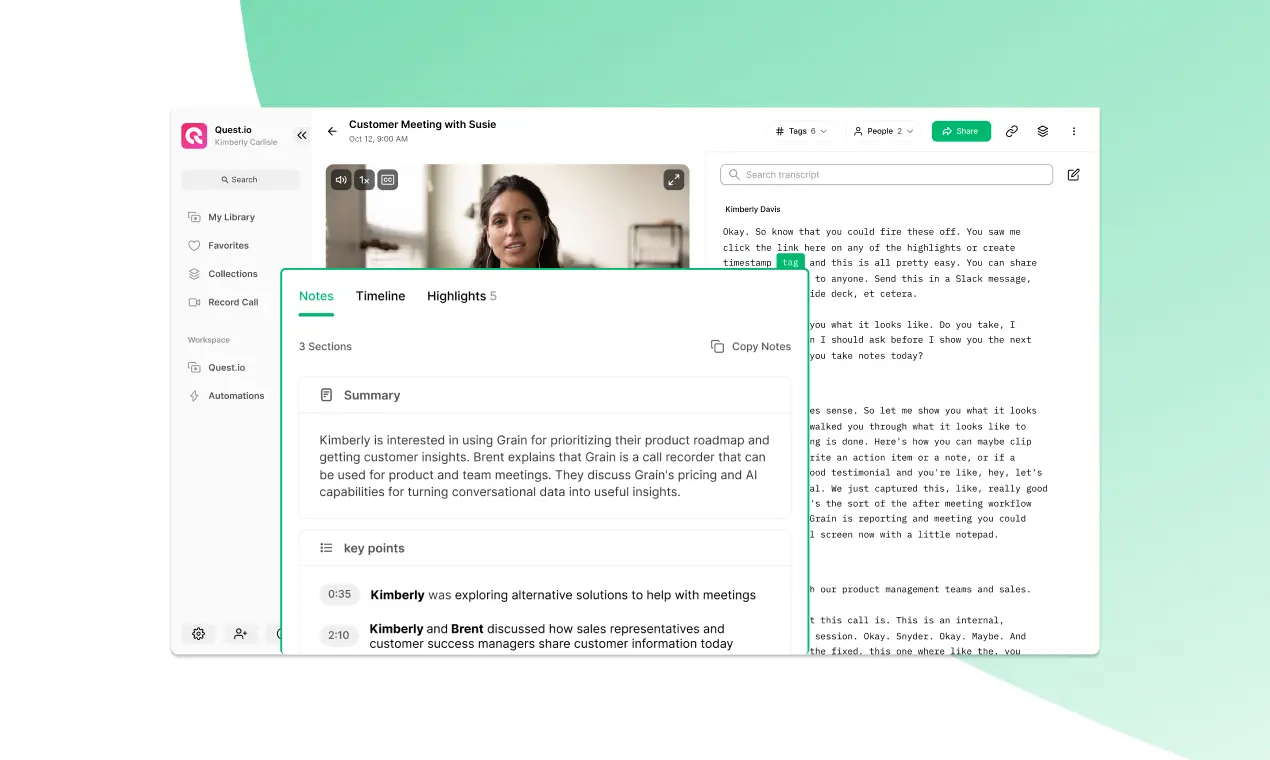
Grain records your meetings (via Zoom or other platforms) and provides an online workspace where those recordings are transcribed, summarised and easily edited into shareable snippets.
Grain lets you capture highlights in real-time. You can tap a button during a call to mark an important moment or add notes/live tags, which Grain then turns into a clip or note in the transcript. It also integrates with Google Calendar and video conferencing, so it can auto-join or you can upload recordings after meetings.
A Head of IT shared,
“The AI is really smart – it knows the small talk in meetings and doesn’t bother summarizing them. The notes it generates are really, really good, better than competitors… The integration with Google Calendar is perfect, and the ability to upload recordings later without having to add in the meeting bot is great if a participant doesn’t like the idea of an AI bot being there.” – Will F., Head of IT & InfoSec
However, a possible con is that some users note that it can be a little pricey for smaller teams or individuals;
“One thing I’ve noticed is it can be a bit pricey for smaller teams or individuals,” wrote Theresa B. Bank Manager
Also, while Grain’s summaries are strong, extremely technical jargon might still require a human pass.
Key Features
- Real-Time Highlighting: Mark key moments during live meetings.
- Accurate Notes: Provides meeting transcripts and AI-generated summaries.
- Clip Creation: Create video snippets of important moments and share via link.
- Integrations: Push notes, call highlights and follow-ups into CRMs.
- Searchable Meeting Library: All recordings and notes are organised and searchable by keywords or tags.
- Collaboration & Access Control: Team workspaces in Grain let you organise recordings in channels or folders (e.g., by project or client).
Pricing
- Free: $0
- Starter (Team): $19 per user/month
- Business: $39 per user/month.
- Enterprise: Custom pricing
Grain Pros and Cons
Pros
- Grain’s AI summaries are concise and ignore small talk.
- Ability to upload a recording later if a live bot isn’t welcome is a big plus for client comfort.
- Direct syncing of notes to CRM and use of keywords for automation saves sales and CS teams tons of admin time.
- Despite many features, Grain is easy to set up and use.
- Teams use Grain highlights to make sure decisions and action items aren’t lost, and follow-through after meetings improves.
Cons
- Grain’s advanced features (beyond basic note-taking) cost more, which might be too steep for smaller teams.
- The bot joining the meeting can feel intrusive for some users.
- New users might find Grain’s many features (highlights, playlists, comments, templates, etc.) overwhelming at first.
- There’s a bit of a learning curve to get the most out of all the features.
- As one user noted, if you upload a past recording, you can’t push its notes to CRM, a feature coming soon.
7. Sembly AI
Best for: Teams that need an AI assistant to attend meetings and create summaries.
Similar to: Fireflies.ai, Otter.ai, Fathom
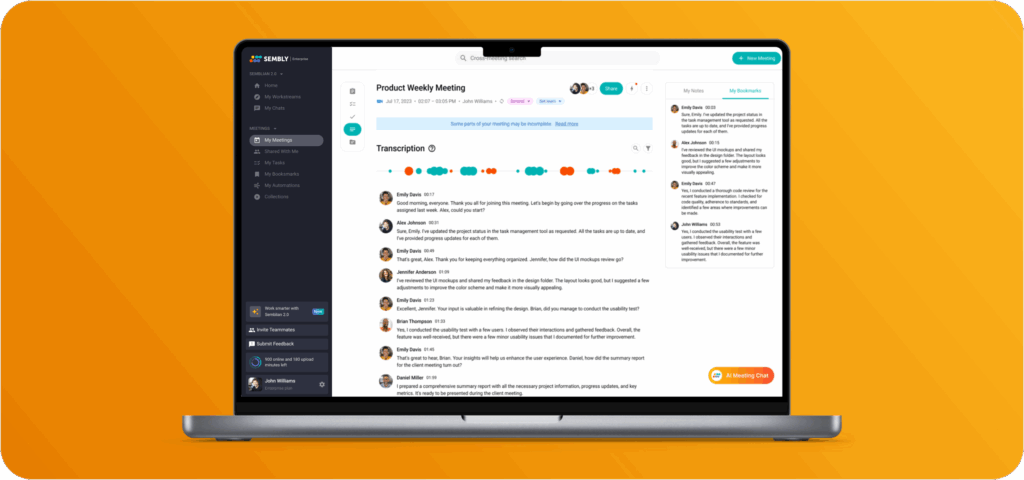
Sembly AI can either join your online meetings as a participant or process your meeting recordings. It creates a full transcript and AI-generated meeting minutes with key takeaways, decisions and tasks.
There’s also an AI Chat feature: after a meeting, you can literally chat with Sembly (in a chatbot interface) and ask things like “What was discussed about Project X?” or “Who was assigned to follow up on the budget?” and it will answer based on the meeting notes.
One user said,
“I love the AI Chat. You can process meeting notes by giving AI prompts. It was actually much faster and better than a human.” – Non-profit volunteer.
These quotes show Sembly’s strength in both passive note-taking and interactive post-meeting querying.
On the downside, some have experienced reliability issues.
“There have been some bugs where the app shut down and the meeting was lost. ” - User in Higher Education.
Sembly AI reduces the note-taking burden and makes knowledge retrieval as easy as a chat query. Just be careful not to lose your meeting data, and maybe have a backup recorder just to be safe.
Key Features
- AI Meeting Attendee (“Assistant”): Sembly can automatically join scheduled calls as an attendee.
- Minutes: Generates AI-powered summaries with Key Takeaways, Action Items and Decisions.
- AI Chat: After a meeting, use Sembly’s chat interface to ask questions or get insights.
- Task and Decision: Sembly automatically detects tasks and decisions made, and can label them.
- Multilingual Transcription: Supports multiple languages for transcription and even translation.
- Integrations & Export: Integrates with HubSpot.
Pricing
- Free Starter: $0
- Professional: $15 per user/month
- Enterprise Plan: $29 per user/month
Sembly AI Pros and Cons
Pros
- Can literally attend meetings for you and produce notes, which is a game-changer for busy professionals who double-book.
- Unique chat feature lets you extract insights much faster than reading a full transcript.* Transcribes even in Portuguese, which many others can’t.
- Lists to-dos with assignees so nothing discussed gets lost after the meeting.
- On-premise or private cloud (for enterprise plan) and GDPR compliant, which is important for sensitive industries.
Cons
- AI sometimes doesn’t join or record meetings, so you can’t trust it.
- Very long sessions (e.g. all-day training) may be split or overwhelm the app and one user lost a 7-hour meeting because the app crashed. Sembly may not yet handle ultra-long meetings in one piece.
- Free tier’s AI chat limit (10 prompts) and hours can be restrictive for non-profits or small teams that want to use it extensively without paying.
- Good but sometimes struggles with multiple people talking at once or heavy jargon and makes minor errors.
- No one-click export of structured notes to Word/Excel yet. A user said they have to refine or format content in another tool to polish. This extra step can be a pain when preparing formal minutes.
8. Descript
Best for: Content creators and teams that want to turn meeting recordings into polished videos, podcasts, or written content with powerful editing tools.
Similar to: Grain, Jamie
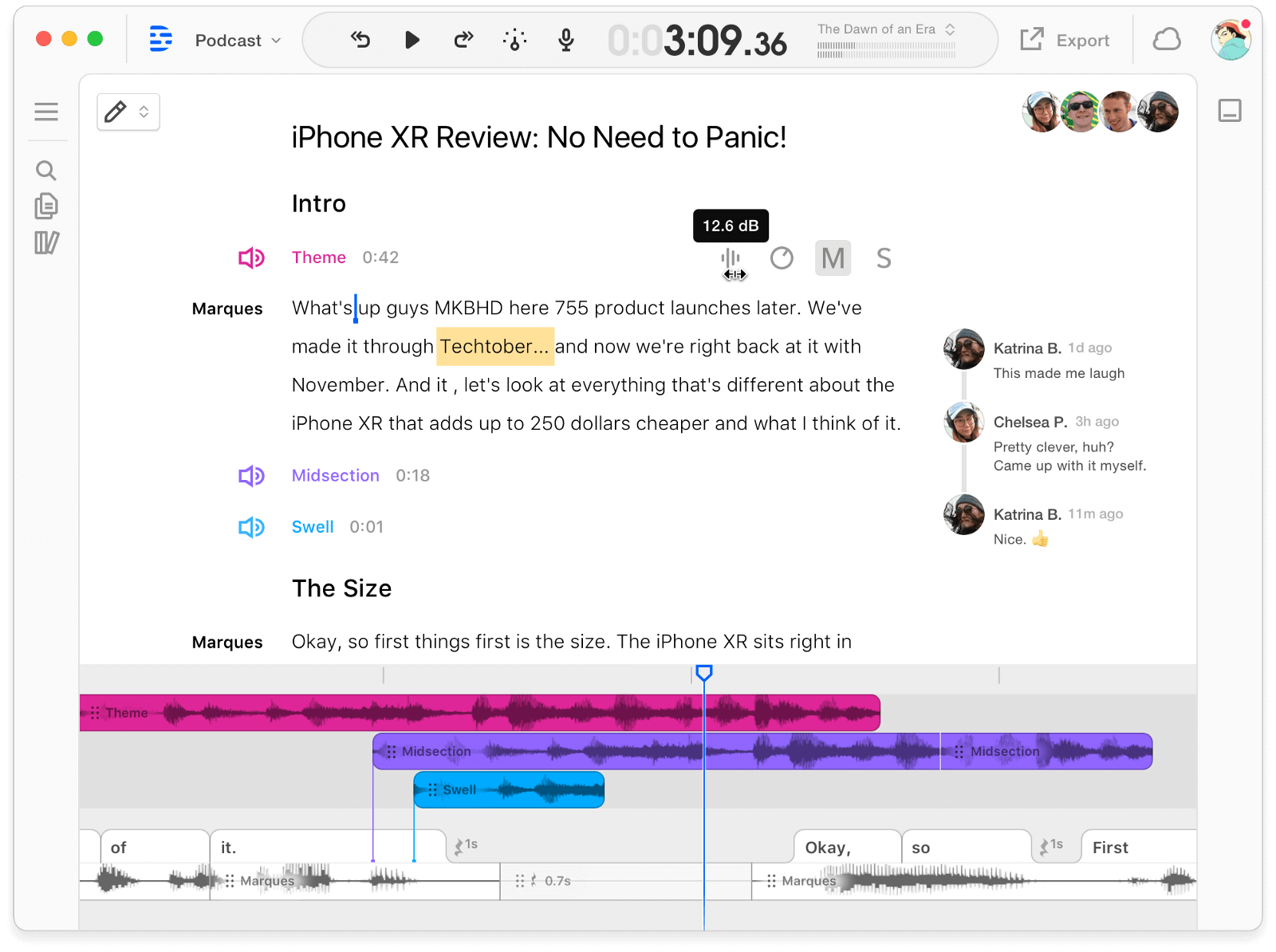
Descript is basically an audio/video editing tool that uses text as the interface. You can record or import a meeting’s recording into Descript, and it will automatically transcribe it. The transcript becomes an editable document – delete a sentence in text, and that segment of video/audio is cut out. This makes cleaning up a meeting recording super easy (e.g., remove “ums” and tangents in one click).
Enterprise users love the time saved on editing. A nonprofit user said,
“The audio transcription is very accurate compared to competitors and I like the captioning design options… It’s a great tool for minor video editing tasks.” – Patrick G., Program Assistant
One downside is that Descript can be resource intensive and occasionally buggy. Users have reported crashes or slowdowns with complex projects.
As one long-term user described,
“We have a love/hate relationship… used it for 4 years, and it has always been buggy. They introduce a feature with bugs, then fix them… It’s been a time suck in some ways.”
Also, Descript’s powerful features (like Overdub or longer transcription hours) are behind higher-tier plans, which might be overkill for just meeting notes. And unlike dedicated meeting note tools, Descript doesn’t automatically join or summarise meetings; you must record and import content.
Key Features
- Accurate Transcription: High quality transcription of audio/video (multi-language support).
- Editing: Edit videos by editing text. Cut, copy, paste text and Descript will cut the corresponding audio/video.
- Overdub (AI Voice): You can generate new narration using a cloned voice.
- Multi-track & Studio Sound: Supports multi-speaker meetings and records each track.
- Captioning and Templates: Easily add captions/subtitles to meeting videos with various styles.
- Collaboration and Version Control: Multiple team members can collaborate on a project in Descript (cloud project).
Pricing
- Free Plan: $0
- Hobbyist (Creator) Plan: $24 per user/month
- Pro Plan: $35 per user/month
- Business Plan: $65 per user/month
Descript Pros and Cons
Pros
- Very accurate transcripts, even in multiple languages, so less time fixing errors.
- Text-based editing so anyone can clean up recordings without audio/video editing skills.
- Great for turning meetings into training material or marketing content quickly, so you get more value from a single meeting.
- One-click removal of “um,” “uh,” and awkward pauses saves hours of editing time for a polished output.
- Easy for distributed teams to work on the same project; no need to send large video files around as everything syncs in-app.
Cons
- Users report occasional crashes or quirks, especially on large projects, so lost time.
- Needs a powerful computer; complex video projects in Descript can tax CPU/GPU. One user with a high-end PC noted frequent crashes until updates improved stability.
- Basic editing is easy, but more advanced things (overdubs, audiograms, multi-track editing) require training. Not as straightforward for purely meeting-note use as dedicated note apps.
- It transcribes every video you add, which can feel unnecessary and time-consuming if you don’t need a transcript for certain projects. This can also eat into your transcription hour limits.
- If you only occasionally need to polish a meeting recording, paying $35+/month might be hard to justify. (Descript’s value shines when used regularly; otherwise, the free plan’s limits are quickly hit, and the next tier might be overkill for light usage.)
9. Avoma
Best for: Meeting-heavy teams that want not only transcription, but also scheduling, real-time insights, and AI coaching in one platform.
Similar to: Otter.ai, Fireflies.ai, Gong.io

Avoma’s functionality spans the entire meeting lifecycle. Before meetings, it can help with scheduling and send automated reminders to reduce no-shows. During meetings, Avoma provides a real-time transcript (in 60+ languages) and even an “Answer Assistant” that can pop up relevant info or cue cards if certain topics arise (useful for sales FAQs). After meetings, Avoma generates AI summaries, extracts key insights (questions asked, next steps), and can score calls on custom criteria for coaching.
Users like:
“Avoma works well for sales teams… improve meeting outcomes. The real-time transcript is great, and it auto-updates our CRM with notes. The AI-generated scorecards help run coaching on auto-pilot.”- G2/Mid-market reviews
One drawback is that not all calls might need such heavy analysis; for small internal meetings, it might feel like overkill. Also, Avoma relies on a bot to join calls (for platforms like Zoom/Teams), which some users might find intrusive (though it’s common for these tools).
A user mentioned the bot’s recording notification came a minute later after the meeting had already started, which could make the clients nervous.
I wish the "this call will be recorded" message was sooner in the call. I find it annoying when I'm talking with a client and it says that a minute or so into the meeting. - Kara J. Customer Success Manager - SMB
Key Features
- AI Meeting Assistant: Automatically joins and records meetings, provides live transcription.
- Scheduling & Reminders: Integrates with calendars to schedule meetings and send reminders.
- Real-time Insights: Offers live cue cards and tracks talk time for coaching.
- AI Summaries: Generates post-meeting summaries with key points and action items.
- CRM Integrations: Integrates with Salesforce, HubSpot, Slack and more for seamless workflow.
Pricing
- Free Plan: No Free Plan
- Startup: $29/month per user
- Organisation: $39/month per user
- Enterprise: $39/month per user
- Conversation Intelligence: $39/month per user
- Revenue Intelligence: $39/month per user
- Lead Router: $25/month per user
Avoma Pros and Cons
Pros
- Handles everything from scheduling to post-call analysis, so you don’t need multiple tools.
- Coaches reps live during calls with prompts and captures data for later training – continuous improvement.
- Saves sales teams tons of time by auto-logging notes and tasks to CRM, so nothing falls through the cracks after calls.
- Does well in speaker detection and labelling, which is critical for multi-participant sales calls or panel discussions.
- Has training docs and responsive support. Many new users find Avoma’s team helps them get value quickly.
Cons
- Some users wish for more customisable tagging or categorisation of call recordings within the app for organisation.
- Like all AI, heavy accents or poor audio can lead to mistakes that need manual correction.
- Avoma’s notetaker bot presence might not be for everyone (similar to other tools). Some clients might question the extra participant, require explanation or opt for manual upload.
- The advanced tiers (Conversation/Revenue Intelligence) are quite expensive; teams that only need transcripts might find the base plan sufficient and the top tiers too pricey.
- To fully utilise Avoma (scorecards, analytics), managers need to invest time to set up and interpret these features. If you don’t do so, you’ll underutilise what you’re paying for.
Supernormal
Best for: Online AI meeting notes and action items without bots.
Similar to: Jamie, Sonnet AI,
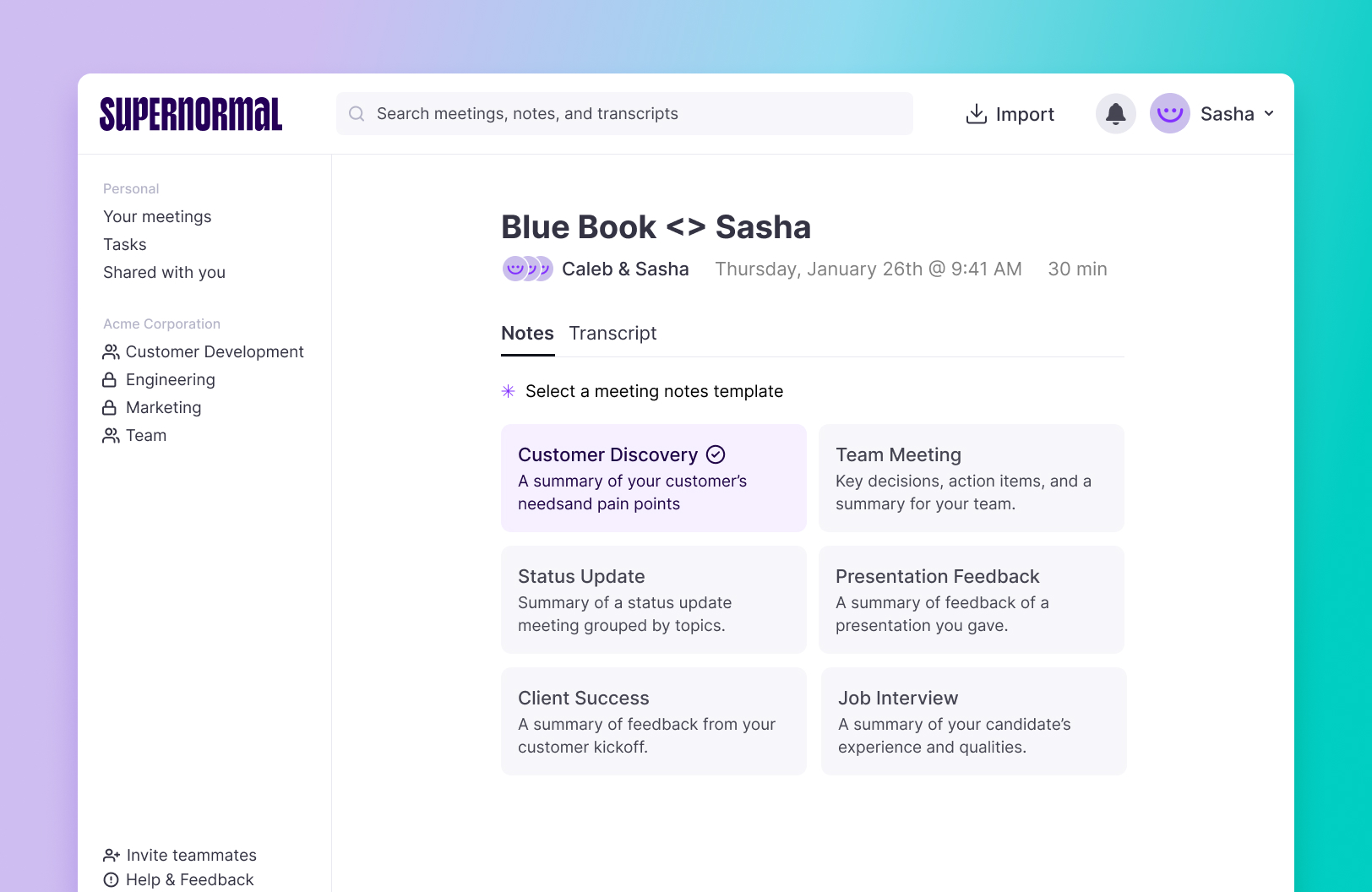
Supernormal integrates with Google Meet by appearing as a sidebar assistant or via the Meet extension. It automatically transcribes the call and then generates a summary that includes key points, decisions, and tasks, structured according to a template you choose (like “Sales Call” vs “Team Meeting”).
It also labels speakers and time-stamps the transcript. One standout feature is the library of note templates: you can pick a style for your notes (for example, a template that highlights Objectives, Discussion, Outcomes) and Supernormal will fill it in.
One mid-market user said,
“Performs really well and captures everything I need in an organized way. It even creates a to-do list and assigns tasks…"
On the flip side, a known disadvantage was that its AI, while good, wasn’t as advanced in complex scenarios – one user gave it 2/5, saying
“The AI is not yet very good. It had trouble with different voices and the summaries were often not on point… templates promise a lot, but quality was lacking.” – Jay K.
This indicates it may miss the mark in very dynamic conversations or when using certain templates.
Key Features
- Automated Meeting Notes: Creates structured meeting summaries using pre-designed templates.
- One-Click Google Meet Integration: Automatically starts with Google Meet, recording and transcribing in real-time via a sidebar.
- Task Assignment & To-Do Lists: Detects action items, assigns tasks to participants, and allows easy export to task managers or emails.
- Multi-Platform Support via Extension: Works with Zoom and Teams through a Chrome extension that records meetings and generates notes.
- Clean, Notion-Like Interface: Minimalistic, easy-to-read note editor with basic formatting options.
- Language Support and Speaker Labels: Transcribes multiple languages accurately and labels speakers, handling overlapping talk with minor issues.
Pricing
- Starter (Free) Plan: $0
- Pro Plan: $18 per user/month
- Business Plan: $29 per user/month
- Enterprise Plan: Custom pricing
Supernormal Pros and Cons
Pros
- Offers substantial functionality at no cost, allowing teams to save money while still benefiting from AI notes.
- Super easy to use – minimal setup, especially for Google Meet, and notes are organised without any tweaking.
- High transcription quality, even in languages other than English, which is great for global teams.
- Starts and stops with the meeting with no manual intervention, and doesn’t require inviting any external bot.
- Templates mean meeting notes are standardised. This is awesome for enterprises for consistency. e.g., all sprint planning meetings have the same format of notes.
Cons
- Only online meetings, and only online Zoom, Google Meet and Microsoft Teams. So you can’t take in-person meeting notes, offline notes or ad-hoc meetings that happen outside the accepted platforms.
- Early versions had less refined AI and issues with speaker differentiation and summary quality, but that should improve over time.
- Within the app, text editing of the notes is basic. Complex note editing might require exporting to another tool.
- Unlike some high-end tools, Supernormal doesn’t provide conversation analytics, sentiment or sales coaching insights. It’s just about capturing what happened, not how it happened – which for some use cases is a con, for others not an issue.
And What’s the Best Otter Alternative for Enterprise Users?

Jamie stands out for bot-free, privacy-first design and cross-platform flexibility. It’s perfect for enterprises that want data control and AI summaries without a bot in every call. With support for over 100+ languages, action item capture, offline support and GDPR compliant storage in Germany, Jamie is powerful and privacy-safe. It’s especially good for teams that work across multiple platforms, in-person and offline meetings.
But Jamie isn’t the only strong choice:
- Fireflies.ai is great for teams that want real-time collaboration, AI-driven summaries and CRM integrations, if you’re okay with a bot in your meetings. It’s versatile and strong on automation, but not ideal for teams that need offline or botless workflows.
- Rev.ai combines AI speed with human transcription quality, perfect for regulated industries or high-accuracy needs. Its dual-mode transcription is a big plus, but it may feel manual or expensive for casual use.
- Microsoft Teams with Copilot and Zoom AI Companion offer the deepest integrations for organizations already using those platforms. They shine with native features and security compliance, but AI tools are premium add-ons and not as cross-platform flexible.
- Grain and Descript are awesome for content creators and comms teams. Grain is great for real-time highlights and clips, while Descript’s video-as-text editing is unmatched. They’re not strictly “meeting note tools”, but perfect if you need media content from calls.
- Avoma is a complete solution for sales coaching, scheduling and analytics. It’s perfect for high-touch sales teams, but overkill if you just need transcription and summaries.
- Sembly AI and Supernormal both offer solid AI summaries and searchable notes. Sembly has chat-based Q&A, while Supernormal has template-driven summaries for structured, repeatable documentation, especially on Google Meet.
In Short
There’s no one-size-fits-all “best” anymore, just the best for your setup.
- Choose Jamie if you want security, AI chat assistance, platform flexibility and truly bot-free meeting notes that are high quality due to its advanced topic detection technology.
- Go with Fireflies, Sembly or Avoma if you want deep automation, CRM sync or sales coaching tools.
- If accuracy or native integration is non-negotiable, then choose Rev or Microsoft/Zoom AI.
- If highlighting, editing, or repurposing video is your core workflow, then choose Grain or Descript.
The choice is ultimately yours.
Read More
- Explore the full comparison of Otter.ai vs. Fireflies.ai.
- Learn more about Otter.ai’s pricing structure and hidden costs in 2025.
- Discover the best Otter.ai alternatives for 2025 tailored to modern enterprise needs.
- Dive into our in-depth Otter.ai review with pros, cons, and user feedback.
- See how Read AI measures up in our side-by-side breakdown of Read AI vs. Otter.ai.
- Review the pros and cons in our detailed comparison of Otter.ai vs. Notta.
- Compare enterprise-grade AI tools in our Otter.ai vs. Fathom analysis.
FAQs on Otter AI Alternatives for Enterprise
What Are the Best Otter.ai Alternatives for Video Conferencing Tools in 2025?
If you're using video conferencing tools like Zoom, Microsoft Teams, or Google Meet and want better privacy, more control, or bot-free experiences, top Otter.ai alternatives include Jamie, Fireflies.ai, Rev.ai, Microsoft Copilot, Zoom AI Companion, and Supernormal. These alternatives offer strong transcription services, better integrations, and flexible features.
Which Otter Alternative Works Best With Video and Audio Files?
Jamie and Rev.ai are top choices for handling video and audio files. Jamie works across platforms without bots, while Rev.ai provides both AI and human transcription services for recorded media. Both allow users to upload audio or video files and generate precise meeting summaries and transcripts.
How Do AI-Powered Transcription Tools Compare to Traditional Human Transcription Services?
AI-powered transcription tools like Jamie, Fireflies.ai, and Rev.ai offer faster turnaround and more automation than traditional human transcription services. However, Rev.ai uniquely blends both providing AI speed with human-checked accuracy, making it ideal for critical transcription needs.
Can I Use Jamie to Transcribe Video Meetings on Popular Video Conferencing Software?
Yes, Jamie supports video meetings across all popular video conferencing software. Unlike tools that rely on bots, Jamie captures system audio directly, making it ideal for Zoom, Google Meet, Microsoft Teams, and even offline or in-person meetings.
What Should I Do If My Transcription Tool Has Limited Features?
If your current transcription tool has limited features, like no action item extraction, speaker identification, or integration options, consider switching to tools like Jamie. Jamie includes advanced transcription features even on the free version, with multi-meeting AI chat and project management tool integration.
Are There Free AI-Powered Personal Assistant Tools for Virtual Meetings?
Yes, Jamie and Supernormal both offer free versions. Jamie's free forever plan includes AI-powered transcription, task extraction, speaker identification, and supports 100+ languages, without bots or hidden charges.
How Does Jamie Handle Poor Audio Quality During Transcription?
Jamie performs well with good audio but, like most transcription tools, may be impacted by poor audio quality. It uses intelligent speaker identification and voice memory to improve over time, even under challenging conditions.
What Is the Best Free Version of a Meeting Transcription Software?
Jamie offers one of the most robust free versions of meeting transcription software. It includes basic transcription services, AI-generated notes, task capture, speaker IDs, and bot-free access, making it a standout alternative to Otter.ai.
Can I Use Jamie With Collaboration Tools Like Notion or Todoist?
Yes, Jamie integrates with popular collaboration tools. Through copy-paste or sync, users can transfer notes and tasks to Notion, Todoist, Linear, and more, ensuring seamless project management tool integration.
How Does Jamie’s Flexible Pricing Compare to Other AI Transcription Tools?
Jamie’s flexible pricing includes a free plan and tiered options with generous meeting limits. Unlike competitors who lock key features behind premium plans, Jamie offers AI-powered personal assistant features, like summaries, action items, AI chat and CRM integrations starting at €0. We have a generous free plan providing you access to all our features.
Read more
3 min to save 1000 hours
Download Jamie now
Start your meeting
Super-charge your workday


.png)
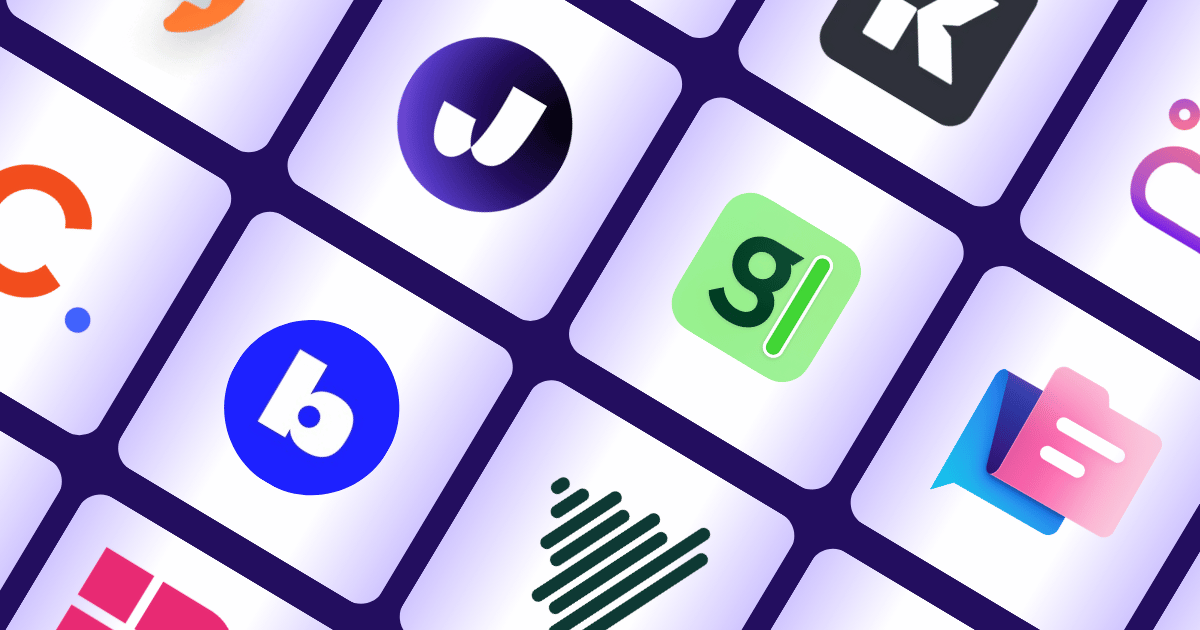


.-p-500.png)


