Jamie AI vs Otter for Agencies [2025]
.png)
You’re stuck choosing between Jamie AI and Otter for your agency (been there, done that).
I get it. I’ve sat through meetings myself. The last thing I want to do after a long day is try to make sense of messy notes or listen to hours of recordings again (my ears still hurt from the last time I tried that).
I tested both tools myself because I wanted something that actually works. Something that gets everything right without making my clients feel weird about being recorded...*coughs* bots *coughs*.
No, wait, 🫸
I promise to be unbiased towards both Jamie and Otter AI.
I’m going to skip all the marketing fluff and tell you what I really found. I’ll help you figure out which one will actually make your day easier (because I’ve done the hard work so you don’t have to).
Let’s get to it!
Both Jamie and Otter Give You Meeting Notes, but Only Jamie Does It Without a Bot
Jamie doesn’t need to join your calls like Otter’s bot does. No bots, no “OtterPilot” showing up uninvited. Instead, Jamie captures audio right from your device, whether you're on Zoom, Google Meet, or even sitting in a face-to-face client workshop.
“It holds its own in face-to-face client meetings,” said Darya A., an Internet Marketer.
That discretion matters when clients are watching, and it means Jamie works on any and all platforms, not just the ones it’s integrated with.
Otter’s bot-style setup is more automated but not without friction.
One user flagged, “I don’t like that it constantly is sending invites to people… it created visibility into our workspace that we didn’t want.”
Jamie skips all that, no surprise emails, no awkward bots, only transcribing whenever you want and wherever you go.
But are Jamie's summaries really that good? Yes, and here's proof!
Otter’s summaries are fast and editable, and agencies say they save “SO MUCH TIME.”
But users often mention needing to double-check them for accuracy, especially in chaotic or technical meetings.
One HR manager noted,
“The transcriptions can sometimes be inconsistent… I can’t fully rely on it without double-checking.”
Jamie’s summaries, on the other hand, are consistently praised for detail and clarity.
“Jamie was the only one that got the details right,” said one business analyst,
...who tested three tools side-by-side. And with action items, editable summaries, and built-in templates, Jamie goes from meeting to insight instantly.
Want more direct proof?
I have spoken with many users who previously used Otter.ai but then switched to Jamie. They consistently praise Jamie's generated meeting notes. But you don't have to just take my word for it. Here's what a former Otter.ai user had to say.
Hello, Team Jamie.
It’s not often that I drop a resource I use daily like a hot potato for something else. Congrats to your entire team on your Jamie platform. I found it today, reviewed a few videos, read a bit, and decided to try the Free subscription.
I listened to a webinar and decided to test Jamie against my Otter account. They both ran on my Mac desktop, recorded at the exact same time (for only 5 minutes) to see how they performed on the same video at the same time.
These screenshots speak for themselves. Now, to decide which subscription of Jamie to switch to. 😊
Curious to see the screenshots? Here they are!
Otter's Transcription

⚠️ For privacy reasons, we've blurred the user and title names in the screenshot.
Above is the full meeting summary that Otter.ai transcribed for their 5-minute meeting.
Below is Jamie's version of the same meeting!
Jamie's Transcription

I wanted to show this to you because it shows exactly what our users love about these meeting notes.
The smart topic detection really breaks things down into neat sections that make sense, which makes it super easy for you to quickly scan through your meeting notes.
- You can read it without any confusion.
- Skim from top to bottom and still catch ALL the important stuff (yes, everything you need).
⚠️ The emojis in the screenshots are also from the previous Otter.ai user. I just had to mention that.
But doesn't Otter AI have more integration capabilities than Jamie?...
Yes, Otter connects to Slack, Asana, Salesforce, and more, helpful for deeply integrated agency workflows.
Jamie doesn’t plug into all those tools YET (aside from Notion, Google/Outlook calendar, and copy-paste to apps like Todoist and Linear), but it makes up for it in privacy.
“They are the safest option in terms of data security,” said one Reddit user,
..pointing out Jamie’s GDPR compliance, EU-based storage, and strict no-training-on-your-data policy.
One agency founder summed it up best:
“Jamie allows us to concentrate 100% on the other party without having to take notes… creating a much more comfortable atmosphere.”
It’s not just about how many tools Jamie can connect to; it’s about better conversations, clearer follow-ups, and fewer things slipping through the cracks.
If your agency lives in meetings and you want to stop playing scribe, switching to Jamie may be your smartest move.
But if integrations and real-time transcription are what you are looking for, then Otter AI may be your smartest move.
Now, let’s get into a little bit more detail on each tool’s key features and how it benefits agencies.
Features Of Jamie AI and Otter AI for Agencies
TL: DR
- Jamie is bot-free, device-based recording with strong privacy controls and detailed meeting notes.
- Otter provides automated meeting joins, real-time transcription, and instant summaries.
Here's a quick comparison table of Otter ai vs Jamie for easy review!
Jamie
Jamie Works Across All Platforms Without Bots
Jamie, the AI note taker, doesn’t need bots to join your meetings. If you are an agency dealing with multiple clients, you will appreciate this feature as it preserves the natural conversation and protects sensitive clients who may become uncomfortable with the presence of an AI bot inside a meeting.
Instead of sending an awkward AI guest into Zoom or Teams, Jamie records your system audio directly from your macOS or Windows device.
If you are in a
- Google Meet today,
- Zoom tomorrow or,
- in-person with a client the next day,
Jamie just works with a touch of a button, no extra setup, no plugins, no client-side disruption.
Technically, this means Jamie listens to whatever is coming out of your speakers and microphone, so it doesn’t matter which platform you’re using or if you’re even using an app at all. You just hit record and start talking. It’s all happening locally on your device.

That also means you get these pop-ups asking if you are in a meeting, because Jamie detects when your microphone is in an active state. If you are an agency member, you'd definitely appreciate it, because this way you'll never forget to take notes on any of your meetings.
For agencies that deal with sensitive clients, you never have to explain a “Jamie AI bot has joined your meeting” message again.
“Jamie’s approach is a game-changer for me. The fact it doesn’t use bots to join meetings is great, especially as I switch between different meeting platforms.” – G2 Reviewer
The difference it makes in terms of professionalism and comfort for your team and your clients can’t be overstated.
A common question is,
“If there’s no bot, does it still capture everything?”
That’s fair, but yes, Jamie captures the full audio of your device, and real-world users report better accuracy than bot-based tools.
The main goal behind Jamie is to provide privacy and flexibility to their users. Jamie was designed for GDPR compliance, discreet use and platform-agnostic capture, which also means fewer things can break or misfire. This gives you the freedom to use whatever meeting tool fits the client and Jamie will follow without friction.
It’s peace of mind for people who don’t want AI showing up uninvited. You’re in control, always.
With Jamie, You Get Amazing AI Notes and Tasks, Saving You Hours

The second your meeting ends, Jamie starts generating detailed notes, highlights and even action items you can review or edit. Jamie captures real decisions, follows who said what and maps and assigns tasks back to the rightful speaker. You leave a meeting, and you already have the next steps queued up.
“After researching and downloading different tools… Jamie was the only one that got the details right. Now, my entire team is using Jamie.” – Business Analyst
This matters because agencies run fast. You need client feedback turned into tasks, or creative input turned into briefs, and you need it immediately. Jamie lets you do that without lifting a finger.
One question might be,
“Will it miss nuanced decisions or give vague tasks?”
That can happen with any AI, but Jamie lets you edit, add and even generate tasks manually with /, so you’re always in control.
But without me having to say, how amazing our notes are, why don't I let one of our awesome users tell you about how good Jamie's notes truly are!
Jamie Keeps Your Client Data 100% Private and GDPR Compliant
Jamie doesn’t just promise privacy; it delivers. Your meeting audio is encrypted, processed locally and then deleted forever after summaries are generated. Data stays in Germany under GDPR protection and isn’t shared with OpenAI or Anthropic for training.
And sharing notes? Only happens when you click send.
Behind the scenes, Jamie uses AES encryption, runs summaries through secure API calls and never stores your raw audio. It also gives you full control over what to share and with whom inside the workspaces you manage.
If you’ve ever worried about sending a bot into a sensitive meeting or clients asking who else can see your recordings, this is the feature that earns your trust.
“They are the safest option in terms of data security… GDPR compliant and do not train their AI on your data.” – Reddit user
This goes beyond compliance; it creates a sense of safety, which matters deeply for agencies handling health, legal or confidential brand data.
Now, some might ask,
“Doesn’t this limit integrations or automation?”
Yes, Jamie’s integrations are more lightweight. But we’re being intentional about it; every integration we build is carefully chosen, not rushed, so it actually makes your work easier, not more cluttered.
We’ve already rolled out.
- Notion sync (with both auto and manual options),
- Calendar connections,
- And seamless copy-paste compatibility with apps like
- Todoist,
- Linear,
- Bear,
- Ulysses,
- and more.
And we’re just getting started!
Jamie is for you if:
✓ You want discreet, bot-free note capture across any meeting platform
✓ You need top-tier summaries and action items that actually reflect decisions
✓ You care deeply about data privacy and client confidentiality
Jamie isn’t for you if:
✗ You need audio and video content recorded
✗ You prefer to manage meetings via mobile apps or Chrome extensions
✗ You rely on CRM triggers or detailed analytics from your summaries
Otter
Otterpilot Joins Meetings Automatically, but Sometimes That’s the Problem
OtterPilot is Otter AI’s bot-based meeting assistant that auto-joins your scheduled calls, records everything, and generates notes and action items after.
It’s meant to automate your entire meeting workflow, especially for recurring client or internal calls. You set it once in your calendar, and the bot joins every call on its own, without you needing to hit “record.”
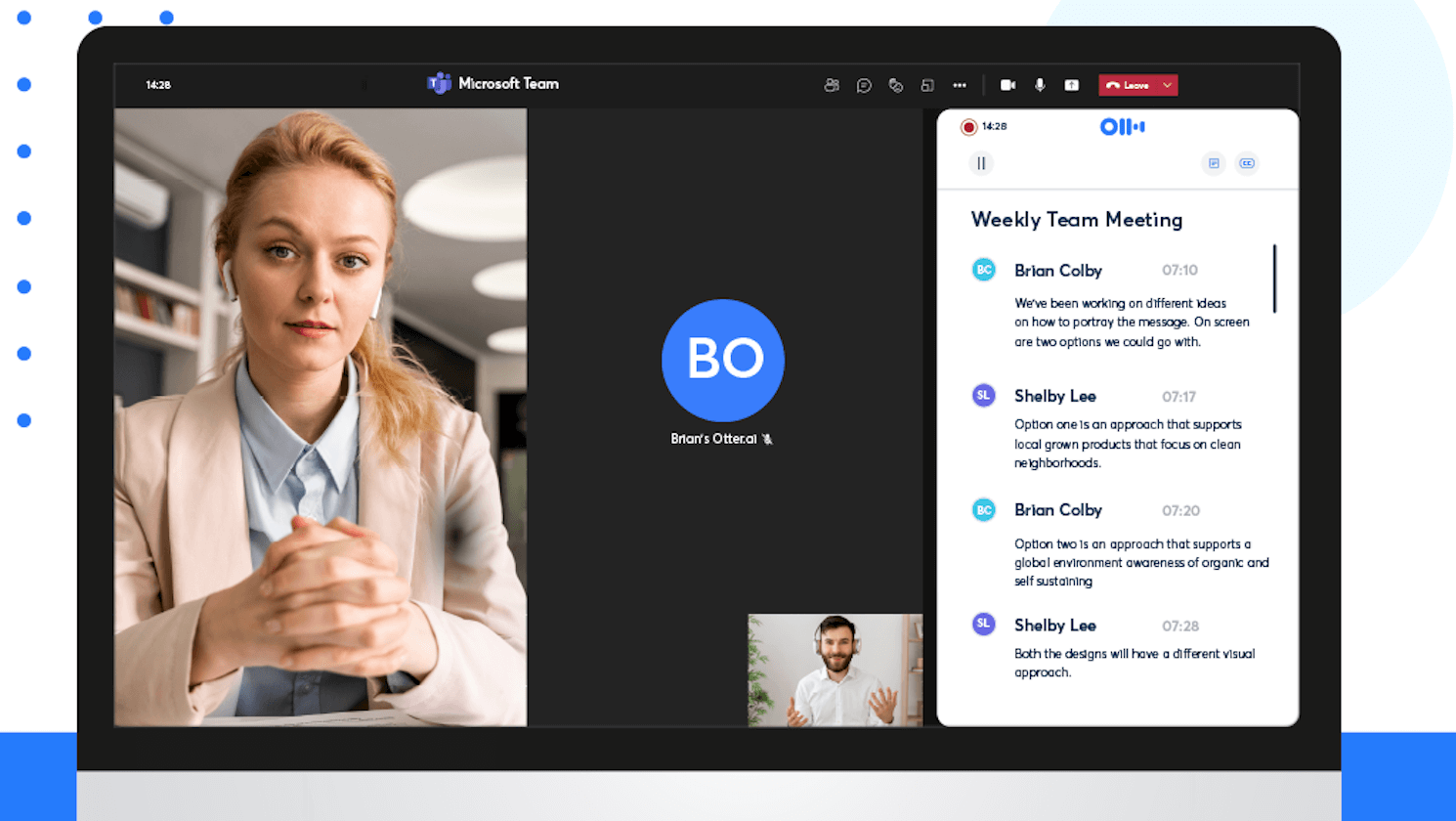
What’s actually happening is that Otter scans your synced Google or Outlook calendar, uses your meeting links, joins the call as a visible participant, and captures audio + any slide screenshots shared. Then it transcribes, summarises, and flags action items automatically.
For agency leaders running multiple accounts or calls back-to-back, this can be helpful, especially if you’ve forgotten to start a recording before.
“The OtterPilot feature automates the entire meeting workflow… every scheduled client call gets recorded and noted.” – CTO at a marketing agency
But here’s the catch: that automation has blindsides. A lot of agency folks have found the bot’s behavior… let’s say, a bit intrusive.
“I don’t like that it constantly is sending invites to people [after meetings]… it created visibility into our workspace that we didn’t want.” – Senior Exhibit Consultant
Think about that.
You’re on a sensitive pitch or internal call, and suddenly, clients or teammates are emailed transcripts without you expecting it. That breaks trust fast. It can also look unprofessional.
And if your agency works in highly regulated sectors (healthcare, legal, pharma), that auto-joining AI guest might raise more questions than it solves.
Another user stated;
It auto sends meeting notes after the call and you have to manually disable this. This is a nightmare to have every employee turn off and if they forget, you risk accidentally sending meeting notes from BEFORE someone joined to them after the call (e.g prospects) - CEO
You might have to think twice, especially if client comfort and control matter to you. OtterPilot can make things easier, but it also takes away control in ways agencies aren’t always okay with.
Some tools fit into your meeting. Others show up in it. That difference matters more than it seems.
Otter’s Summaries Are Fast and Shareable, but Need Cleanup Time
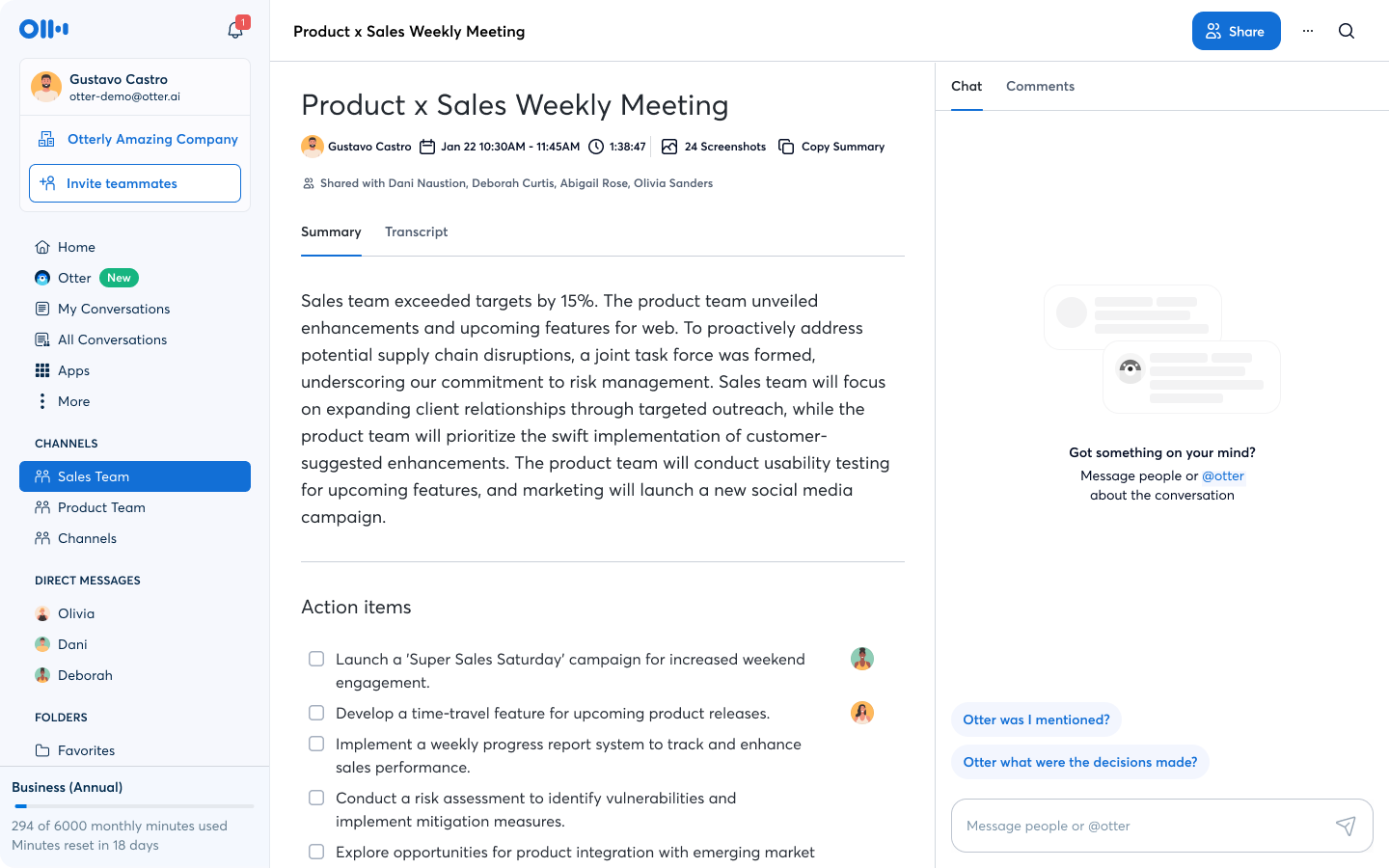
Otter automatically summarises meetings by scanning the full transcript and pulling out highlights and action items. The summary lives right next to the full transcript and can be edited directly, which many agency teams love for quick client follow-ups or recap emails.
For busy project managers or account leads, this helps keep internal and client teams aligned, fast.
“I like the summary section… [Otter] goes through the entire meeting transcript and summarizes all the key talking points.” – Estimating Coordinator
However, it’s not always perfect.
In fact, multiple users have reported needing to “fix” the summaries before they’re client-ready.
“Transcriptions can sometimes be inconsistent… I can’t fully rely on it without double-checking.” – HR Manager
This is the exact opposite of what agencies need. If you're saving time only to spend it re-editing auto-notes, is that really a win?
You have to take into consideration that when you miss a subtle decision or action item because the summary missed it, the follow-up email goes out wrong. That’s a big deal in agency life, where miscommunication can hurt a project or even a client relationship.
You can still use Otter summaries as a great first draft, but just know you’ll probably need to re-check them.
Otter Gives Real-Time Transcription During the Meeting, but That Doesn’t Always Mean It’s Accurate
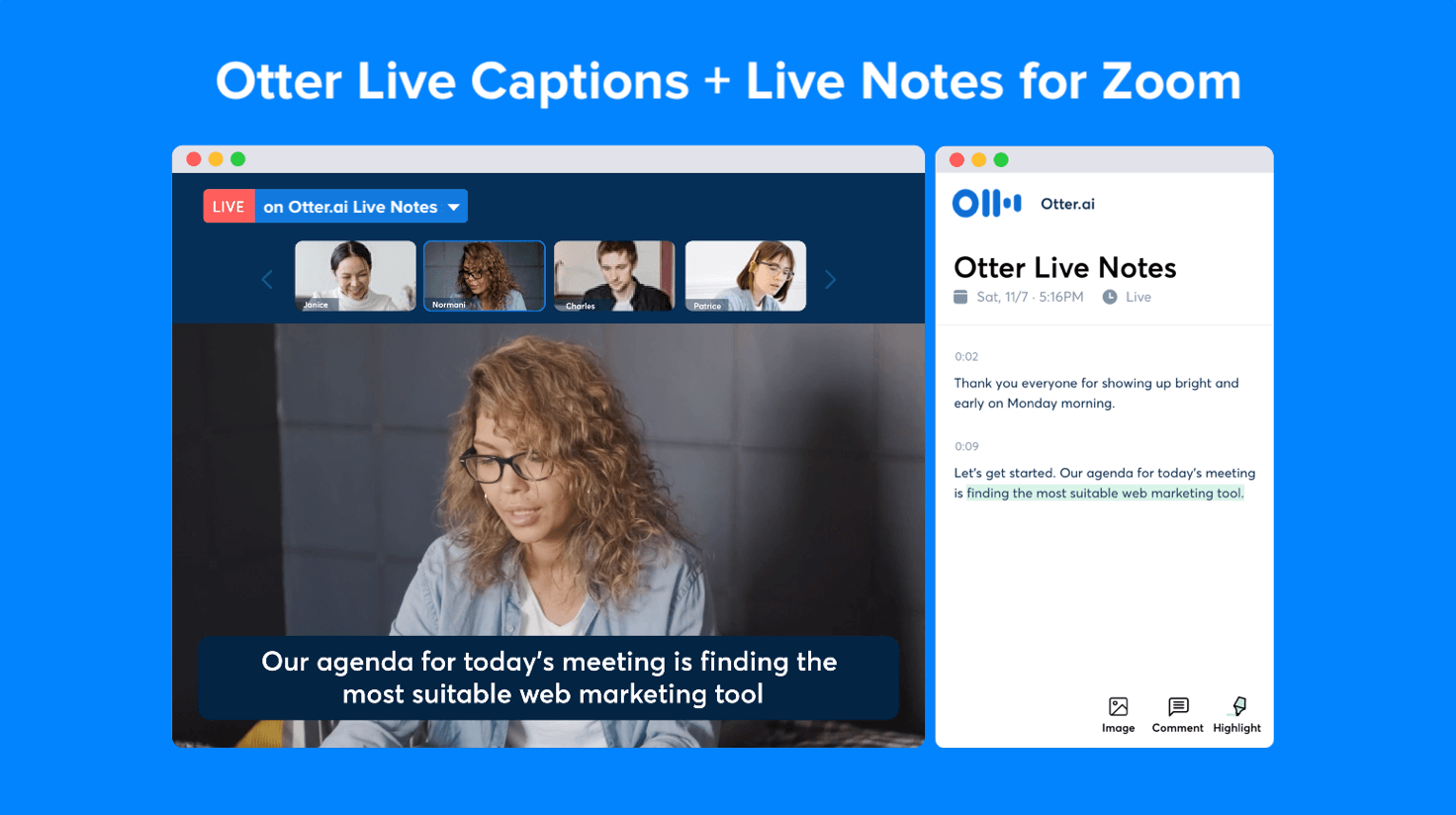
Otter works amazingly when it comes to live transcription; it shows you the words being spoken as they’re said. This means your account manager or creative director can literally watch the meeting notes unfold in real time on their screen. Whether someone joins late or needs to catch up mid-call, those live captions provide immediate context.
For agency professionals who multitask (or frankly just zone out during long briefings), this kind of visibility could be a lifeline.
“Otter.ai delivers high-accuracy, real-time transcription during meetings... transcripts are available immediately and can be searched, edited, and shared.” – CTO
But here’s where it breaks down: fast talkers, crosstalk, technical jargon, or even mild background noise can mess it up.
“The summaries can be inconsistent… especially with names, technical terms or overlapping conversations…” – Account Coordinator
That’s not a minor issue; it’s a real risk in agency work. If the transcription misses a key client decision, the summary won’t catch it either. You’re back to manually chasing down details.
For teams who talk fast, brainstorm freely or use brand-specific language, Otter’s accuracy just doesn’t always hold up. It’s useful, but it’s not foolproof. That’s why this “real-time” feature, while cool, might need a second checkup before you send anything to a client.
Integrations - Otter.ai vs Jamie
Jamie Integrations
Calendar Integrations:
- Google Calendar: Connects for customised notification reminders and auto-populating meeting titles.
- Outlook Calendar: Provides the same functionality as Google Calendar integration.
Notion Integration:
- When you connect Notion, Jamie creates a new database in your Notion workspace.
- You can automatically sync meeting notes right after the summary is generated.
- Or, manually sync using the Share card within the meeting view.
- Integration is found in the web app under Integration Settings, with a detailed walkthrough included.
Copy-Paste Compatibility (with various productivity apps):
- Notion: Preserves formatting and detects task completion status.
- Linear: Tasks copied as bullet points.
- Todoist: Auto-detects multiple tasks and splits content.
- Bear: Tasks show as bullet point lists.
- Typora: Tasks copy as bullet point lists with preserved formatting.
- Ulysses: Tasks copied in markdown format with done/not done status.
Platform Support:
- macOS (OSX 13.1 or later)
- Windows
- Works seamlessly with any online meeting platform (no virtual bot required).
Language Support:
- Supports over 100+ languages for transcription and note generation.
Otter Integration Capabilities
Video Conferencing Integrations
- Zoom: OtterPilot can auto-join and transcribe meetings.
- Google Meet: Seamless integration via calendar events.
- Microsoft Teams: Joins meetings, transcribes, and summarises in real-time.
Calendars & Scheduling
- Google Calendar: Auto-schedules Otter to join based on meeting invites.
- Microsoft Outlook: Same functionality as Google Calendar integration.
Communication & Collaboration
- Slack: Share transcripts or summaries directly into Slack channels.
- Google Docs: Export or copy meeting notes directly into Docs.
- Notion: Push notes or summaries into Notion pages for internal documentation.
- Email (Gmail/Outlook): Send meeting summaries or exports via email.
Project & Task Management
- Asana: Automatically generate tasks from meeting action items.
- Jira: Create or update issues based on discussion points during meetings.
CRM & Sales Tools
- HubSpot: Syncs meeting notes and insights to CRM records.
- Salesforce: Pushes conversation summaries and call context to leads/opportunities.
Screen Capture During Meetings
- Slide Capture (Zoom/Teams): Takes screenshots when slides are shared and embeds them into transcripts for visual reference.
API & Workflow Integration
- Zapier (unofficial support): Used by some to connect Otter with other apps (e.g., Trello, ClickUp) for niche workflows.
Pricing | Otter.ai vs Jamie
Jamie Pricing
Free Plan ($0/month)
- 10 meeting credits per month
- 30-minute meeting duration limit
- AI-powered meeting summaries
- Automatic action item extraction
- Full transcript generation
- Speaker identification
- Calendar integration (Google & Outlook)
- Tag system
- Task management
- Advanced text editing
- Copy-paste integration
- Team workspace sharing
Plus Plan (€25/month)
- 20 meeting credits per month
- 2-hour meeting duration limit Includes everything in Free Plan, plus:
- All premium features without restrictions
Pro Plan (€47/month)
- Unlimited meeting credits
- 3-hour meeting duration limit Same features as Plus Plan
Enterprise Plan
- Custom pricing
- Tailored solutions for larger teams
Otter AI Pricing
Free Plan ($0/month)
- 300 transcription minutes per month
- 30-minute per conversation limit
- Basic AI summary
- Recording and transcription
- 3 lifetime audio/video file imports
Pro Plan ($16.99/user/month)
- 1,200 transcription minutes per month
- 90-minute max per meeting
- Advanced export options
- Bulk transcription imports
- Otter Assistant for all meetings
Business Plan ($30/user/month)
- 6,000 minutes per month per user
- 4 hours per meeting limit
- Includes everything in Pro Plan, plus:
- Shared team vocabulary
- Shared folders
- Speaker name tagging
- Team action items
- Priority support
Enterprise Plan
- Custom pricing
- Company-wide deployment
- Very high or unlimited minutes
- Video recording playback
- Advanced security features
- SOC 2 compliance
- Admin console
- Dedicated account managers
What are Customers Saying about Otter.ai vs Jamie?
Jamie Reviews | G2 rating: 4.7/5
What users love
- "It can actually transcribe, summarize, and detect action items with way more accuracy than the rest."
- "Jamie saves me the work of a human assistant (approx. 45k annual salary)."
- "Jamie does not rely on bots joining my calls and works seamlessly without any plugins."
- "The meeting notes that Jamie creates are outstanding, and the best I have seen so far."
- "The notes are sorted automatically for me, saving a lot of time when revisiting my notes."
Common complaints
- "From a realistic point of view, it must be acknowledged that the relatively new tool certainly still has potential for optimization."
- "Jamie excels in creating precise meeting summaries, but it shines brightest once it learns your specific terminology. This initial setup requires some hands-on input."
- "Maybe they should adjust their pricing a bit, but that's my personal take."
Source: G2
Otter.ai Reviews | G2 rating: 4.3/5
What users love:
- "Best thing we noted about otter is real time transcription and sharing which is useful in many use cases like commentry etc."
- "Saves time on meeting minutes. I love the summaries and to do lists generated."
- "It breaks things down well for me and downloads"
- "I like the summary section. I like how Otter AI goes through the entire meeting transcript and summarizes all the key talking points and if there is anything not listed you can edit the summary section to add it."
- "Love the summaries, how they are editable, and how I can use the sidebar to create a follow up email starter based on the summary of details. It saves SO MUCH TIME."
Common complaints:
- "Otter should offer more features like team management, reduction and PII etc"
- "I wish i the price was based on utilization."
- "The audio recording could be improved in terms of voice recognition. As well as automatically labeling speakers after the user tags the original speaker."
- "I don't like that it constantly is sending invites to people, and that I can't see all the people who have joined within my organization in the workspace."
- "It would be nice to have Otter detect the names of speakers based on their names in the meeting."
Source: G2
Final Verdict: Otter AI Or Jamie For Agencies?
Okay, so here’s the truth:
If I were running an agency where client trust and professionalism were everything, I’d go with Jamie. The bot-free approach is a huge advantage.
You can get perfect notes without ever making a client feel uncomfortable.
The accuracy is consistently praised, so you’ll spend less time editing and more time acting on the information. It just feels more polished and respectful of the client relationship.
That said, Otter could be the right choice if your agency is less client-facing and more focused on internal efficiency. If your team lives in Asana or Slack and you need your meeting notes to trigger tasks automatically, Otter’s integration capabilities might be the way to go.
Here’s the bottom line:
- Go with Jamie if you want the most accurate, discreet and professional tool that works on any platform (even without internet) and keeps your client data iron-clad secure.
- Go with Otter if you need deep, automated integrations with your project management tools and value real-time transcription and are okay with a bot joining your calls.
Ultimately, it comes down to what your agency values more!
I hope that this article helped you make a decision you feel good about.
And before you go, here's a word from one of our amazing users!
Read More
- Read our full breakdown of Otter AI pricing and subscription tiers.
- Explore the best Otter.ai alternatives for 2025 if you’re considering switching.
- Read our in-depth and honest Otter eview for agencies and professionals.
- Compare head-to-head in our Otter vs Fireflies.ai comparison guide.
- See how Read AI stacks up in our Read AI vs Otter AI feature showdown.
- Find out how Otter compares to Fathom in our Otter AI vs Fathom breakdown.
- Learn what sets Notta apart in our Otter AI vs Notta comparison.
- Discover top free transcription software tools for agencies and professionals.
- Curious about Zoom’s own AI? See the Otter AI vs Zoom AI Companion feature comparison.
FAQs on Otter AI Vs Jamie for Agencies
What Makes Jamie a Better AI Meeting Assistant for Client-Facing Agencies?
Jamie is a bot-free AI meeting assistant that captures audio from your device instead of joining calls, preserving professionalism and reducing client discomfort. This makes Jamie ideal for agencies where trust and discretion are top priorities, especially when compared to bot-based tools like Otter.
How Does Jamie Improve Meeting Productivity Without Recording Audio Files?
Jamie focuses solely on generating actionable meeting content. It doesn’t record audio or video files; instead, it captures your system audio live, produces detailed summaries, action items, and decisions instantly, all while keeping user data secure and private.
Does Jamie Work With All Video Conferencing Platforms Like Zoom?
Yes. Jamie works with Zoom, Google Meet, Microsoft Teams (all virtual platforms) and even in-person meetings without any plugins or bots. It captures whatever is played through your system audio, making it more flexible.
What Are the Core Features Agencies Get With Jamie?
Jamie provides AI-generated meeting summaries, automatic task extraction, speaker identification, calendar integration, advanced text editing, and workspace sharing, even in the free plan. These core features boost productivity without needing add-ons or manual note-taking.
What Paid Plans Does Jamie Offer and How Do They Compare With Otter AI’s Pricing Structure?
Jamie offers Free (€0), Plus (€25/month), and Pro (€47/month) plans, each unlocking more meeting credits and longer meeting durations. All plans include the full feature set, unlike Otter, where access to advanced features often requires higher-tier plans. This pricing structure ensures agencies get top-tier value at every level.
How Does Jamie Handle Transcription Services for Global Teams?
Jamie supports over 100+ languages and provides multi-language transcription and meeting documentation. This enables users in global teams to summarise meetings in their preferred language and maintain consistency across diverse work environments.
Can Jamie Transcribe Audio From Multiple Speakers Accurately?
Yes. Jamie uses an intelligent speaker identification process that learns voices over time. It separates multiple speakers and includes their names in meeting summaries and transcripts, helping teams stay on the same page without confusion.
What Security Features Does Jamie Offer Compared to Otter?
Jamie prioritises enterprise-grade security with AES encryption, GDPR compliance, and German-based data storage. Audio files are processed and deleted immediately. This focus on privacy makes Jamie a safer option than tools that retain or use data for model training.
Does Jamie Offer Real-Time Transcription Like Otter AI?
No. Jamie does not offer real-time transcription or sentiment analysis. Instead, it focuses on high-quality post-meeting documentation with clearer, more accurate summaries, ideal for teams who prioritise meeting outcomes over just transcription.
Is Jamie Worth Using If I’m Looking for Just Transcription?
Jamie goes beyond just transcription. It delivers complete meeting insights with structured notes, tasks, and decision-making, making it more valuable than transcription-only tools.
How Easy Is It to Use Jamie for Small Teams or Agencies?
Jamie is designed for simplicity and quick adoption. There's no need to manage bots or integrations. Just press record, and Jamie handles the rest. Small teams benefit from its intuitive user interface, high transcription accuracy, and the ability to enable users to focus on conversations instead of notes.
Read more
3 min to save 1000 hours
Download Jamie now
Start your meeting
Super-charge your workday


.png)
.png)





.-p-500.png)


